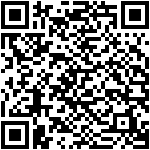Repeater Indicator Light and Button Display
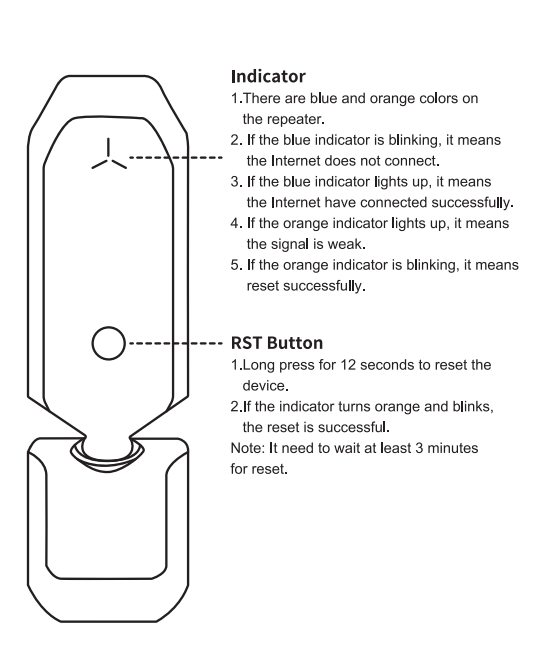
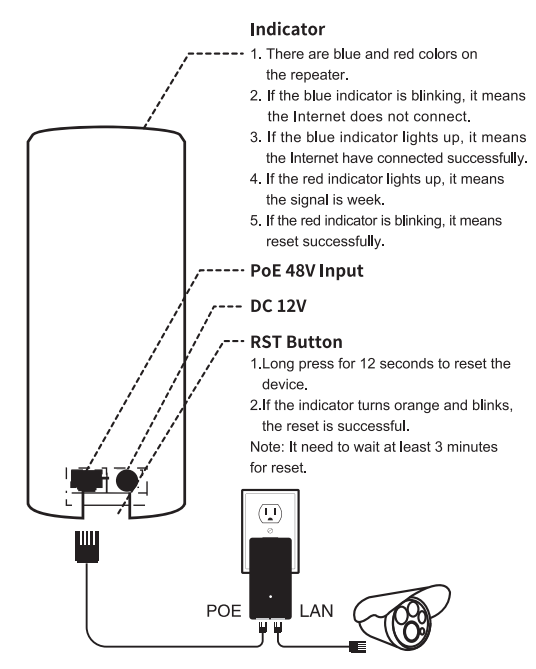
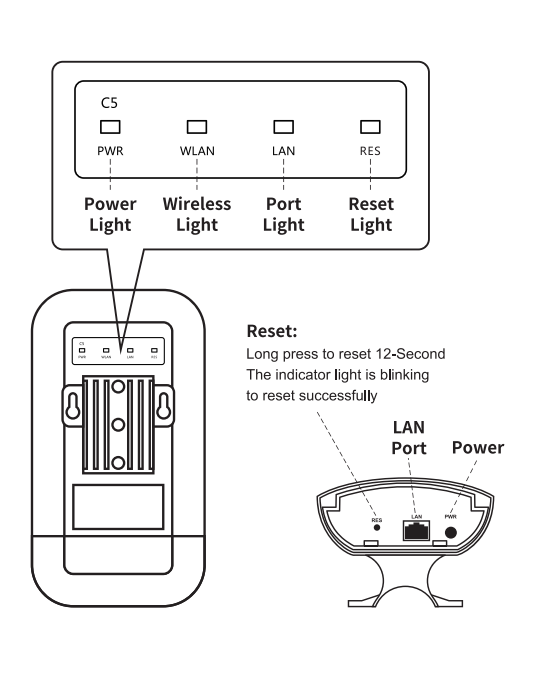
Ⅰ.Computer Configuration Repeater Steps
1.After the device starts up, find the name of TDair WiFi and click to Connect
2.The browser automatically pops up the login page. If the browser does not automatically pop up, open the browser manually to enter 192.168.34.1, and the default password is admin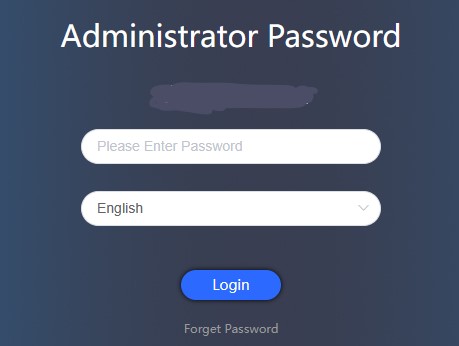
3.Enter the configuration guide and click “Scan”.The repeater will automatically scan for nearby WIFI device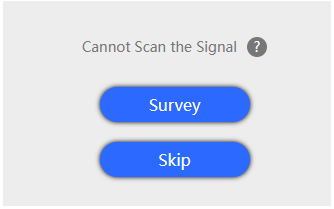
4.After scanning out the name of WiFi, click to select the WiFi signal source that you need to repeat,then click to select it and go to the next step (You can fill in the SSID by itself if you click “Next” directly)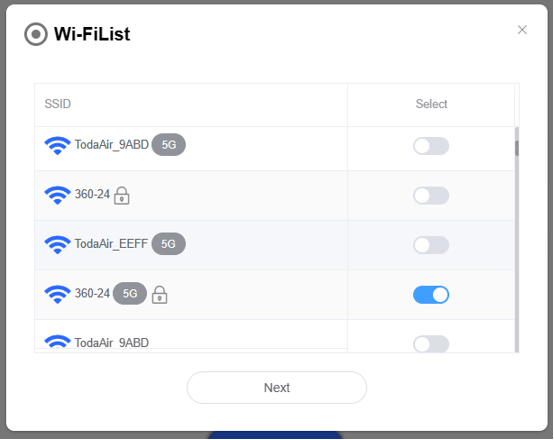
5.Enter the WIFI password of superior router (Note:If you fill in the SSID by itself,you need to choose the wireless channel of the router)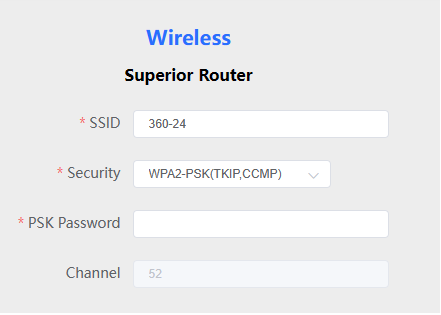
6.Click to save the configuration to complete the wireless repeater configuration (The default repeater WI-FI password is the same as the superior router WI-FI password,or you can modify the WI-FI name and password by yourself)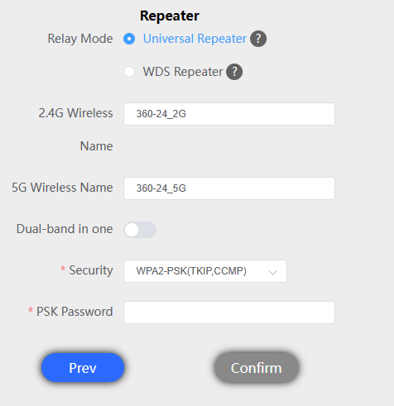
Ⅱ.Steps For Configuring A Repeater On The Mobile Phone
1.Open the WiFi option on the mobile phone and select the default name of the repeater TDair connection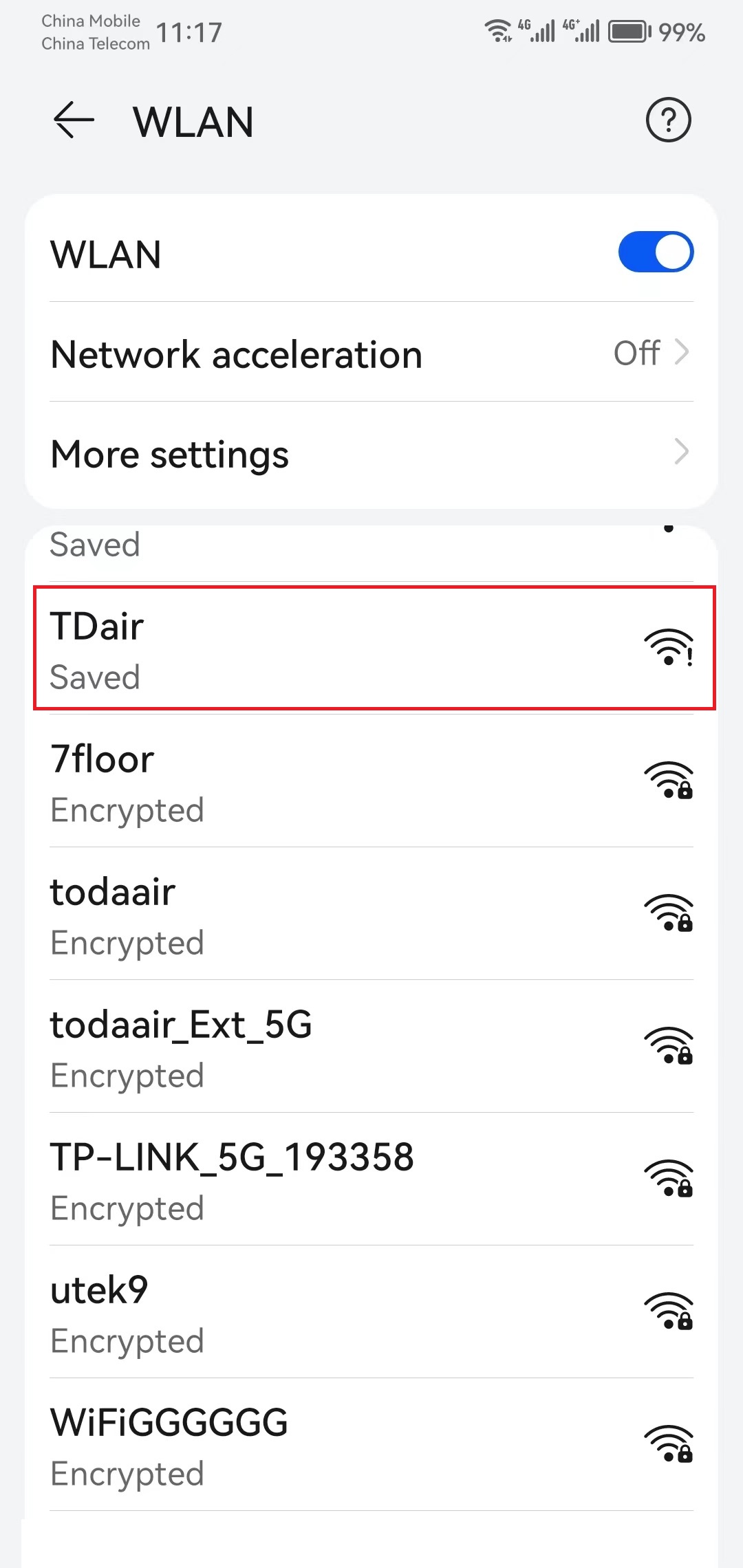
2.The phone automatically jumps to the configuration page. If the browser does not automatically pop up, manually open the browser and enter 192.168.34.1. Default password: admin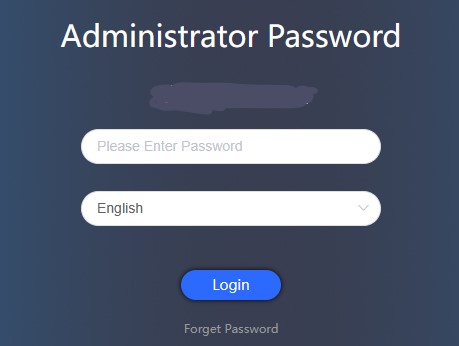
3.Enter the configuration guide and click “Scan”.The repeater will automatically scan for nearby WIFI device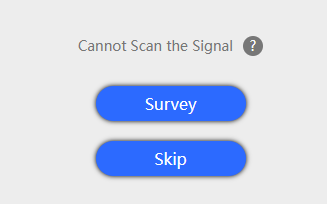
4.After scanning out the name of WiFi, click to select the WiFi signal source that you need to repeat,then click to select it and go to the next step (You can fill in the SSID by itself if you click “Next” directly)
5.Enter the WIFI password of superior router (Note:If you fill in the SSID by itself,you need to choose the wireless channel of the router)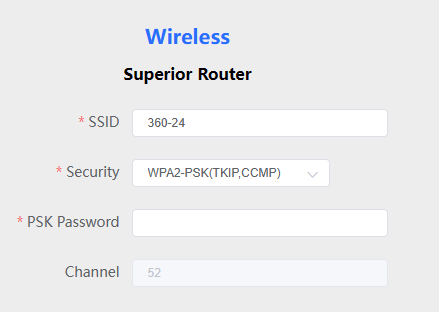
6.Click to save the configuration to complete the wireless repeater configuration (The default repeater WI-FI password is the same as the superior router WI-FI password,or you can modify the WI-FI name and password by yourself)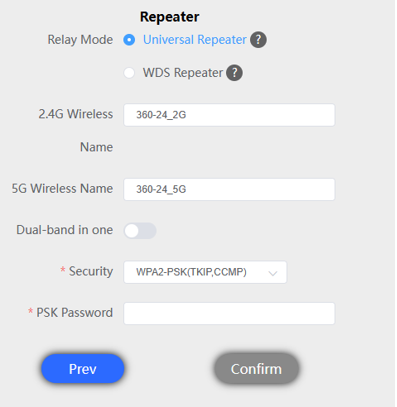
最后编辑:todaair01 更新时间:2024-04-10 11:03