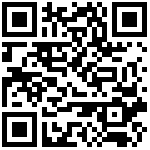3.2.4.4 Wireless Optimization
The wireless optimization feature is only applicable to the wireless AP devices in this project.
1. Wireless Optimization: Individual Optimization, Click on Device Edit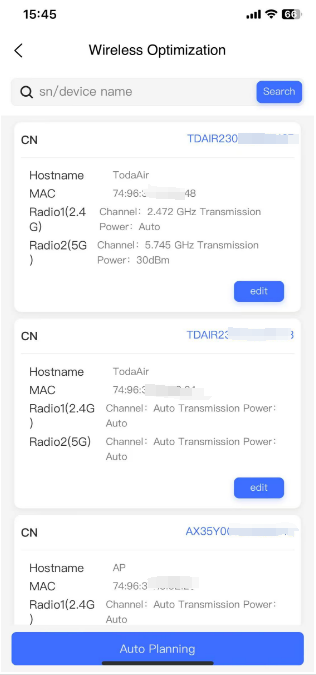
Wireless AP devices are available in two types according to the model: single-band 2.4G and dual-band. Modify the wireless channel and wireless power of the wireless AP according to the actual situation to adapt to the current wireless interference environment of the AP and improve the wireless rate of the AP.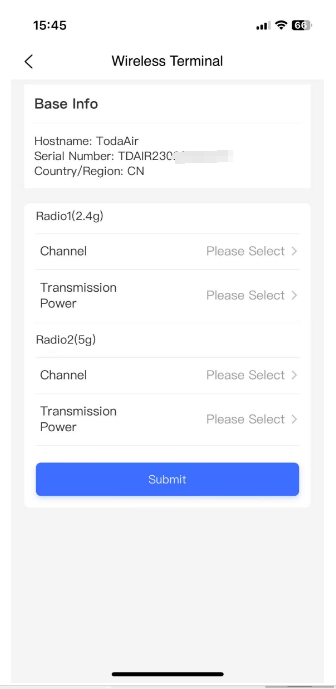
2. Wireless Optimization: Automatic Planning. Optimize multiple APs simultaneously. Click on Automatic Planning.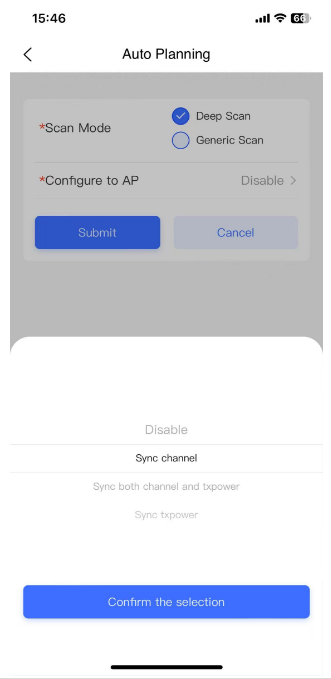
Scanning Configuration Methods:
- Deep Scan: Long-time scanning of the current AP environment to analyze environmental interference. The more APs in the project, the longer the required time.
- Gentle Scan: Quick scanning of the current AP environment, taking a shorter time.
- Configure Results to AP: Four configuration options can be selected and sent to the wireless AP.
1)Not synchronized
2)Only synchronize the wireless channel
3) Synchronize both the wireless channel and the wireless power
4) Only synchronize the wireless power
作者:admin 创建时间:2024-11-11 17:13
最后编辑:admin 更新时间:2025-03-07 17:13
最后编辑:admin 更新时间:2025-03-07 17:13