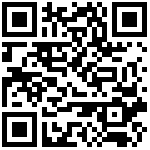3.2.3.2 Wireless Bridge
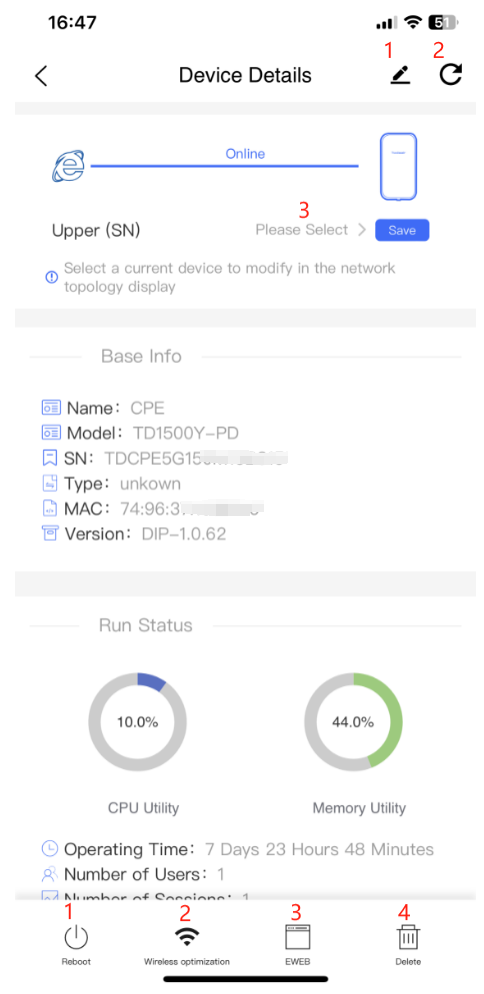
Modify Device Name
Refresh Device Status
Select the Parent Device to Display in the Network Topology
Restart Device: Restart Immediately, Schedule a Restart
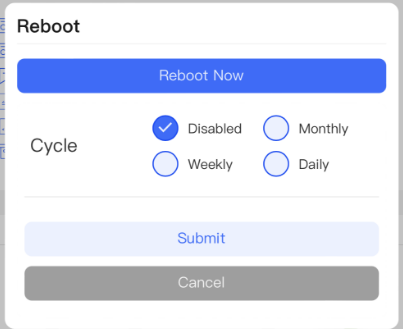
Wireless Optimization:
• Modify the wireless channel, wireless bandwidth, wireless distance, and wireless power of the wireless bridge transmitter.
• Modify the wireless power of the wireless bridge receiver.EWEB: Enable the device’s remote WEB management link, allowing direct login to the device’s WEB settings.
Delete Device: Remove the device from this project without restoring it to factory settings.
作者:admin 创建时间:2024-11-18 11:13
最后编辑:admin 更新时间:2025-03-07 17:13
最后编辑:admin 更新时间:2025-03-07 17:13