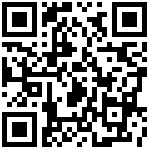Wireless Router Mode
The WAN port of the AP is connected directly to the MODEM. It supports dial-up Internet access or level-2 routing, and enables the DHCP service of the AP.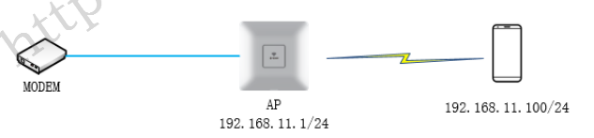
- Select Network Connection Mode: Support dynamic IP (DHCP), static IP, dial-up Internet (PPPOE) three WAN interface connection outsourcing mode.
- Configure the External Network: Fill in the value of selecting the external network connection mode.
- Configure Wireless Network: Modify the SSID name and encryption mode, and jump to “Wireless Settings” to modify the detailed configuration.
- Confirm that the configuration is complete.
Remark: When the wireless routing mode is selected, the IP address of the AP will be changed to 192.168.11.1 and the DHCP service will be enabled.
作者:todaair01 创建时间:2023-04-28 14:39
最后编辑:todaair01 更新时间:2024-05-14 12:26
最后编辑:todaair01 更新时间:2024-05-14 12:26