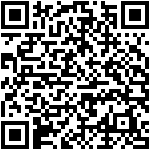Static MAC
The static MAC configuration is divided into two parts.
Static MAC add:
Enter the legitimate MAC address, VLAN ID, and select the configured port number. Click 《Add》 to add static MAC.

Static MAC deletion and display:
After adding a legal static Mac, the corresponding data will be displayed; Check the static Mac and click《Delete》. After the configuration is successful, the MAC address, VLAN and corresponding port will be unbound.
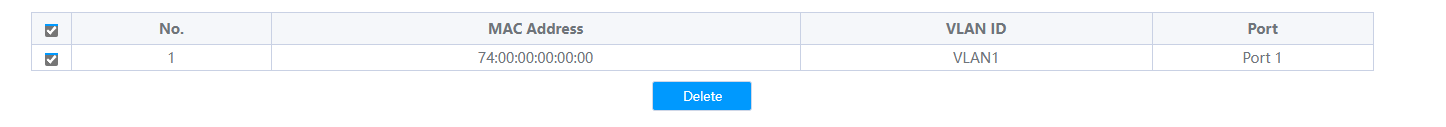
Tips:
- Static MAC addresses maximum can be configured 16.
作者:admin 创建时间:2022-12-07 11:40
最后编辑:admin 更新时间:2023-04-04 14:35
最后编辑:admin 更新时间:2023-04-04 14:35