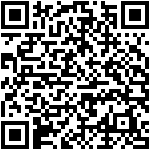VLAN Creation
Configuration part:
Enter a valid VLAN ID and click 《Save》to configure a new VLAN member;
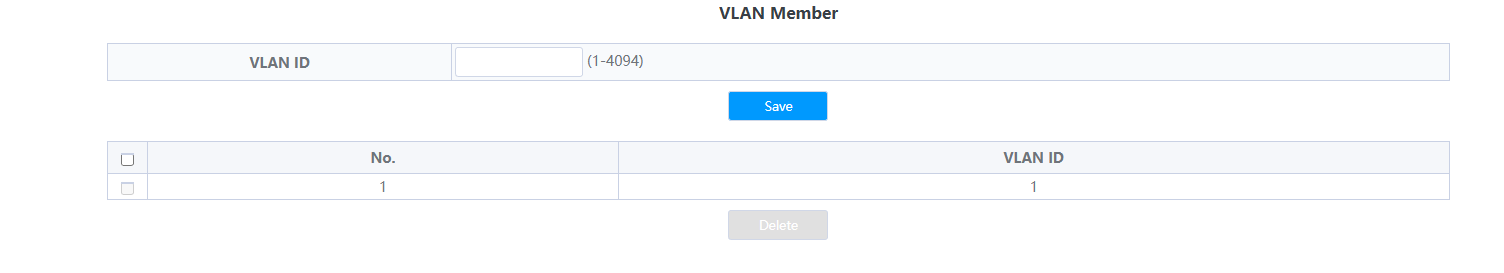
Display part:
Displays the VLAN members newly added by the device, Select VLAN members in the VLAN member list and click《Delete》to delete VLAN members in batch
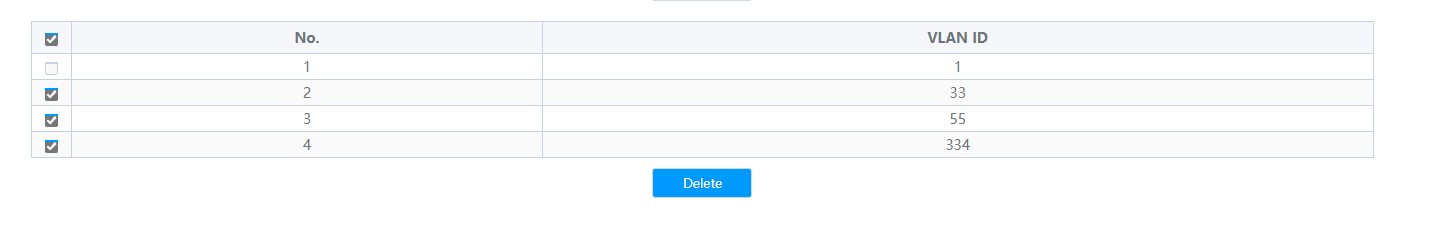
Tips:
- Configure up to 16 VLAN members;
- When VLAN ID is bound by port, it cannot be deleted.
作者:admin 创建时间:2022-12-07 11:52
最后编辑:admin 更新时间:2023-04-04 14:35
最后编辑:admin 更新时间:2023-04-04 14:35