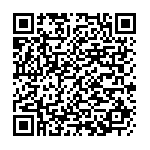无线配置
设备的5G无线设置:
1.开启/关闭默认模式,开启/关闭设置模式
2.默认模式:出厂默认配对完成.
3.设置模式:一对多使用开启设置模式,手动设置网桥AP的无线名称,手动设置网桥CPE搜索AP的无线名称,CPE接收端管理IP地址不能跟AP重复.拨码型网桥不建议使用设置模式。
4.工作模式:AP跟CPE,AP是发射端,CPE是接收端.
5.无线名称:设置无线的名称.
6.加密方式:设置加密的方式.
7.无线密码:设置无线的密码.
8.终端隔离:开启/关闭终端隔离.
9.保存配置:点击保存当前网页的配置.
10.管理地址:可更改网桥的IP地址.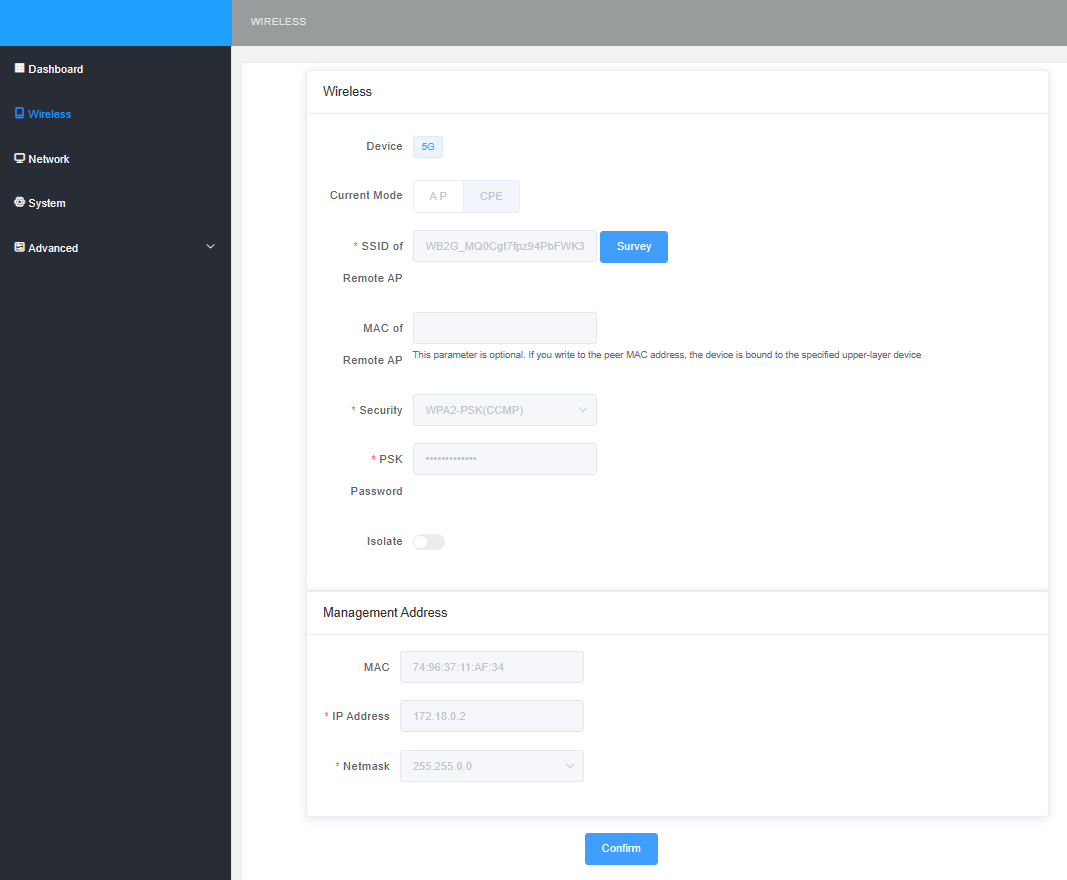
作者:todaair01 创建时间:2023-04-01 09:53
最后编辑:todaair01 更新时间:2024-05-11 09:26
最后编辑:todaair01 更新时间:2024-05-11 09:26