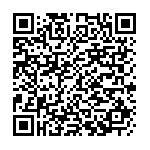1. Port Setting
To display Port Setting web page, click Port > Port Setting
This page shows port current status and allow user to edit port configurations. Select port entry and click “Edit” button to edit port configurations.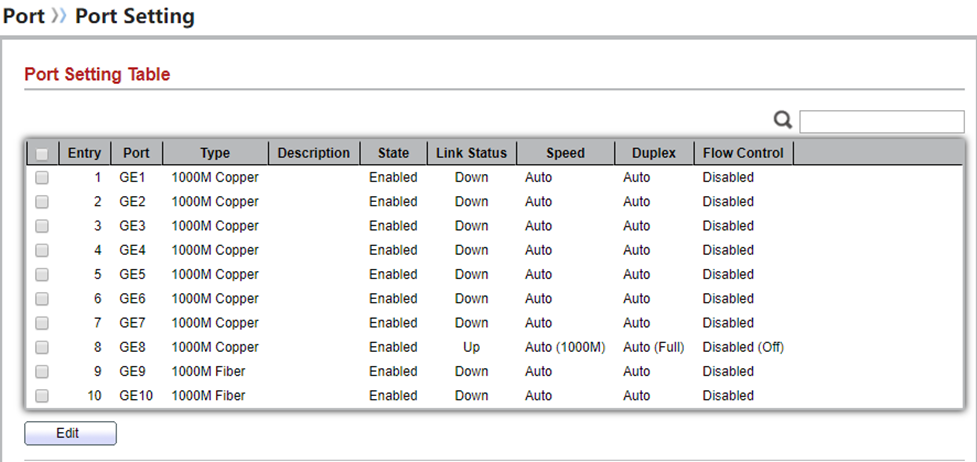
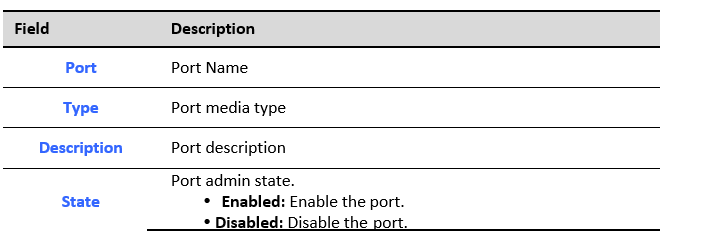
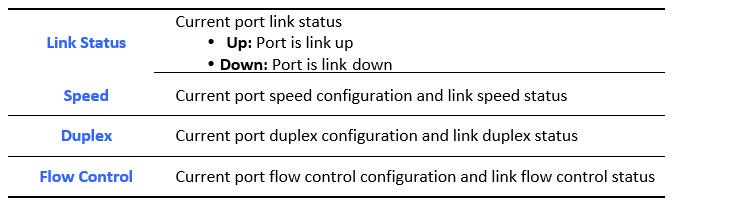
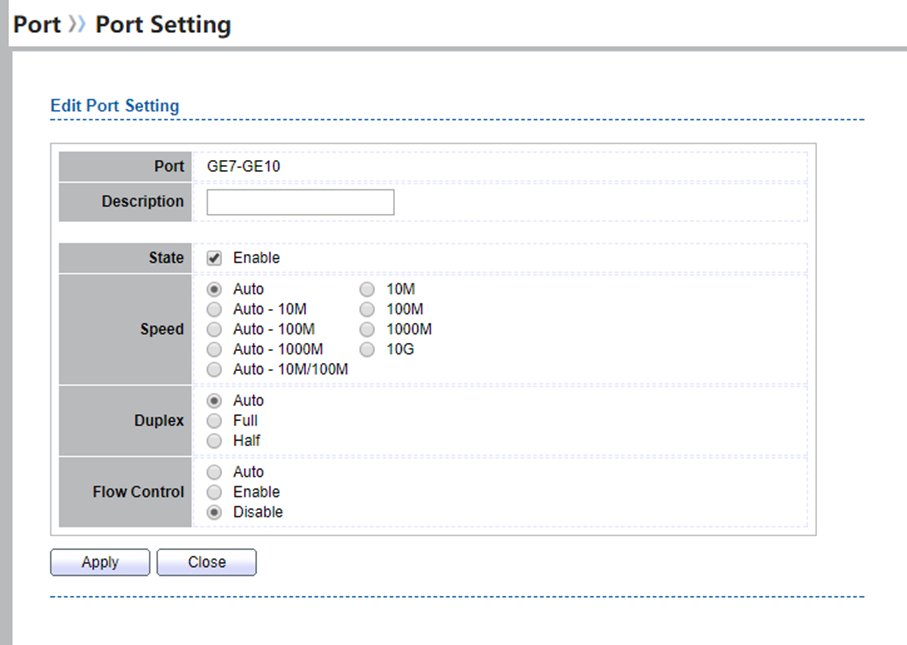
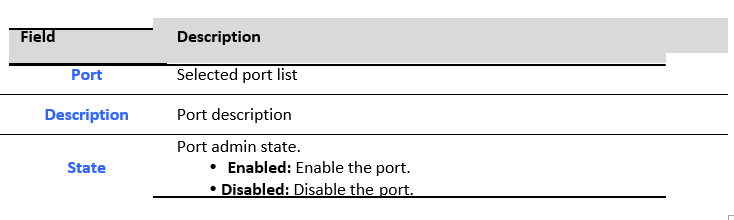
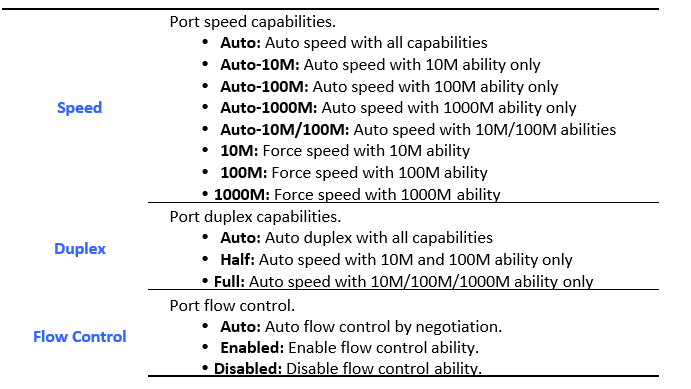
2. Error Disabled
To display Error Disabled web page, click Port > Error Disabled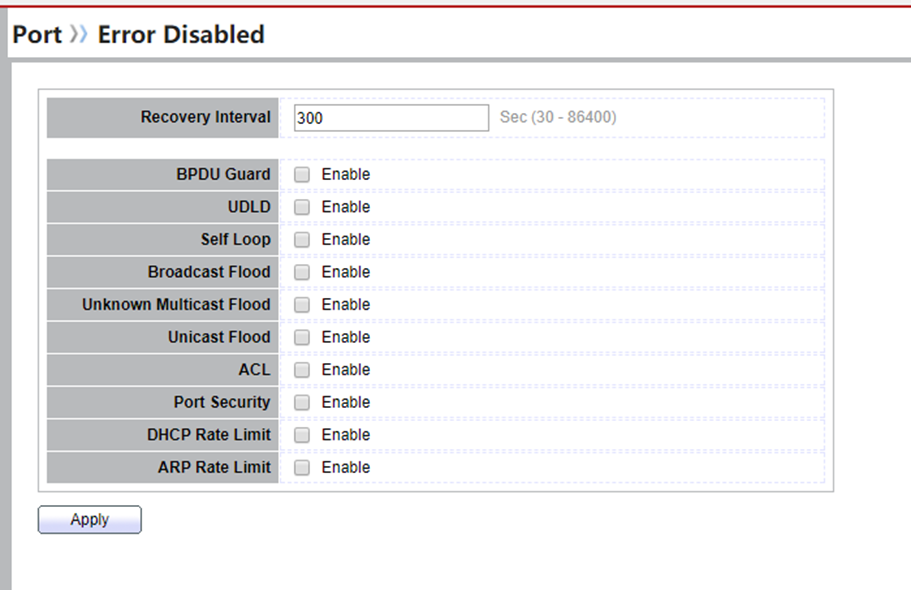
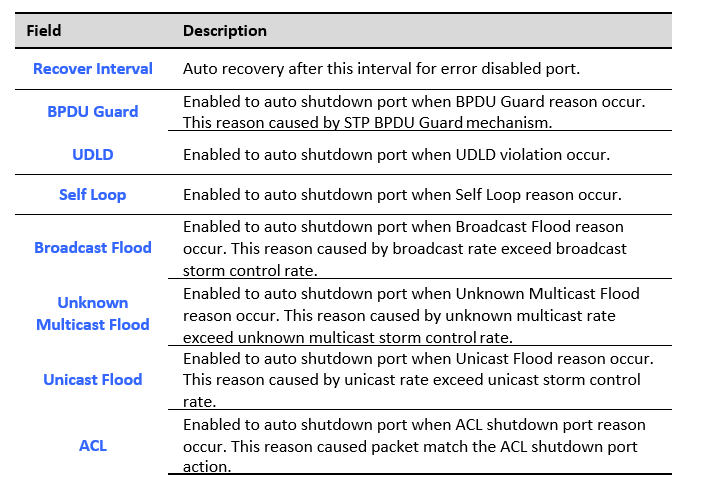
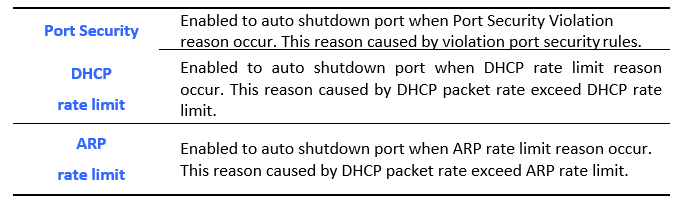
3. Link Aggregation
3.1. Group
To display LAG Setting web page, click Port > Link Aggregation > Group.
This page allow user to configure link aggregation group load balance algorithm and group member.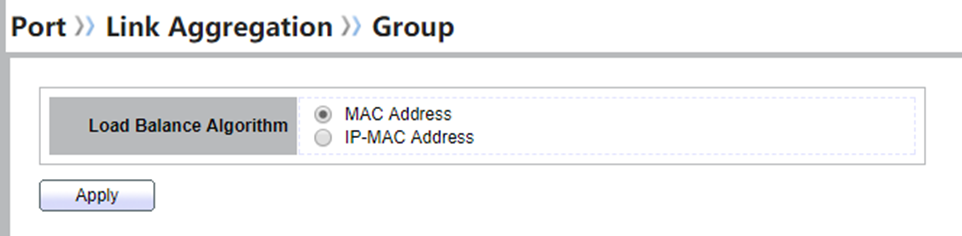
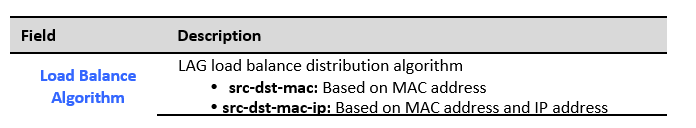
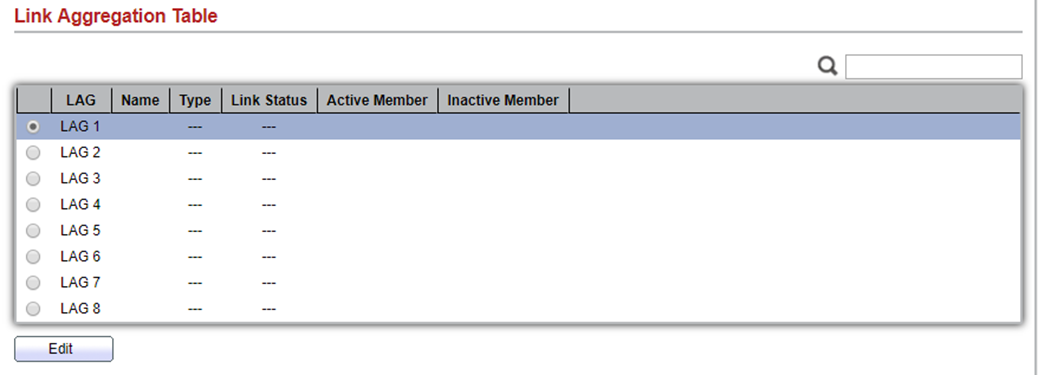
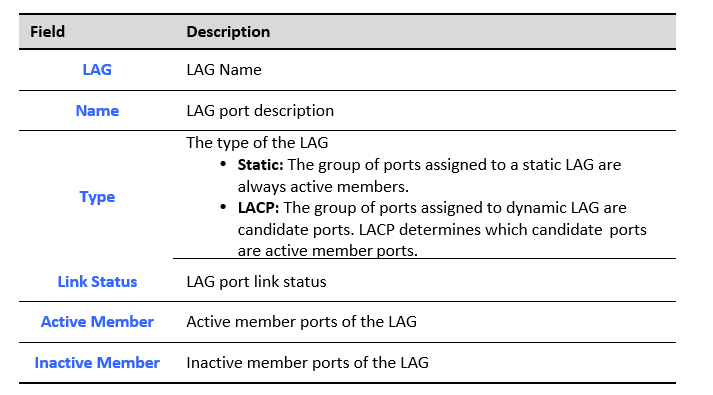
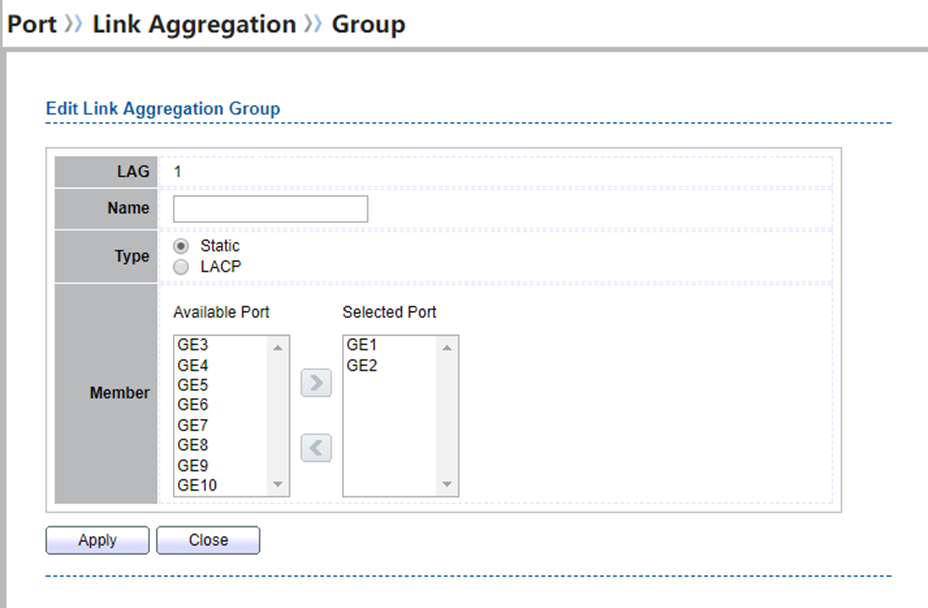
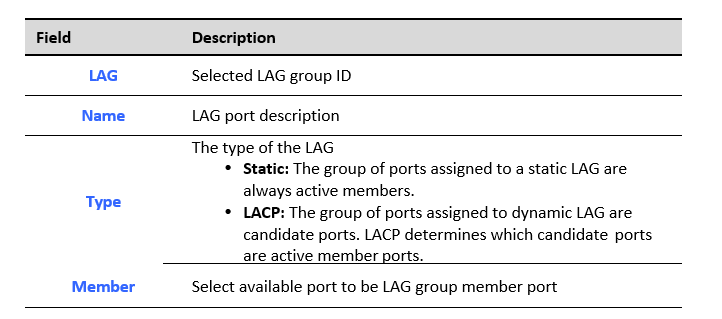
4. Port Setting
To display LAG Port Setting web page, click Port > Link Aggregation > Port Setting.This page shows LAG port current status and allow user to edit LAG port configurations. Select LAG entry and click “Edit” button to edit LAG port configurations.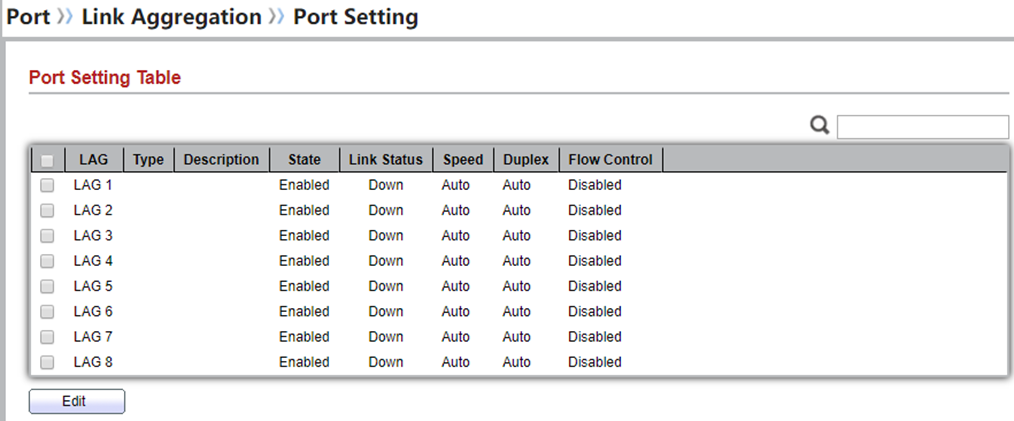
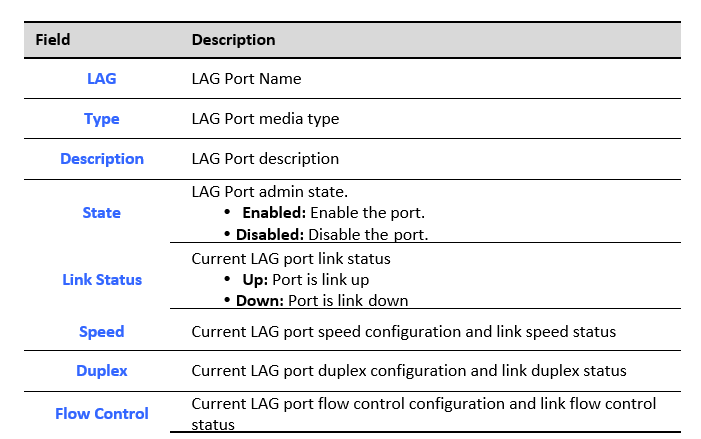
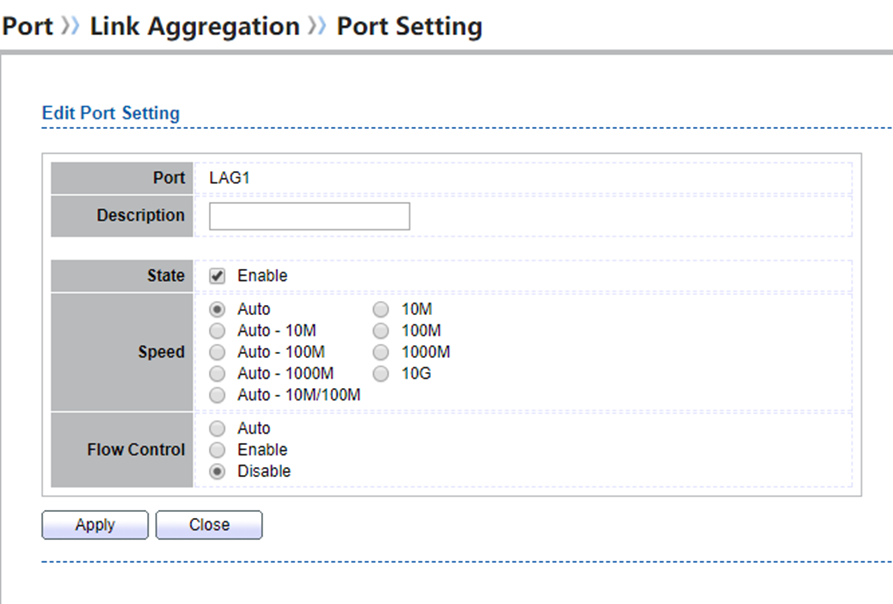
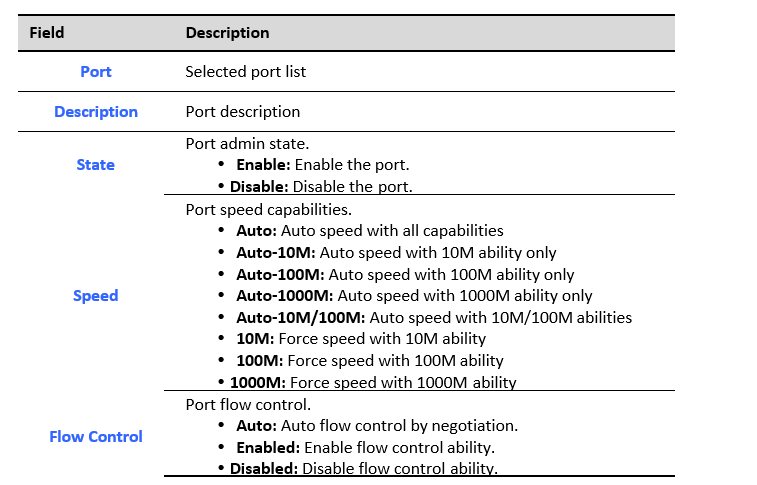
最后编辑:todaair01 更新时间:2025-03-25 17:06