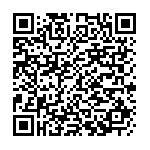1. Port security
- Choose Port > Port Security from the navigation bar. The port security configuration page is displayed. You can enable the port security status and view the port security configuration information
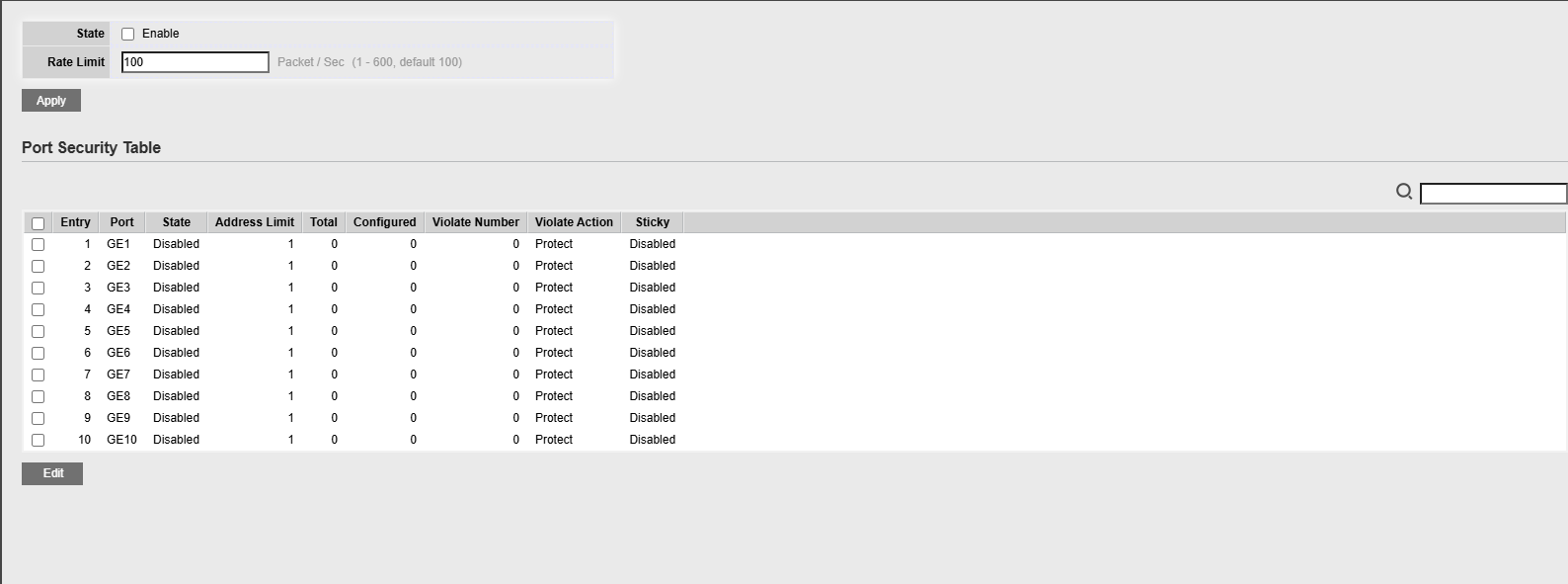
- Select (multiple options can be selected) the port, click the Modify button, and enable or disable the port overlimit action, maximum number of learned MAC addresses, and port security status, as shown in the following figure:
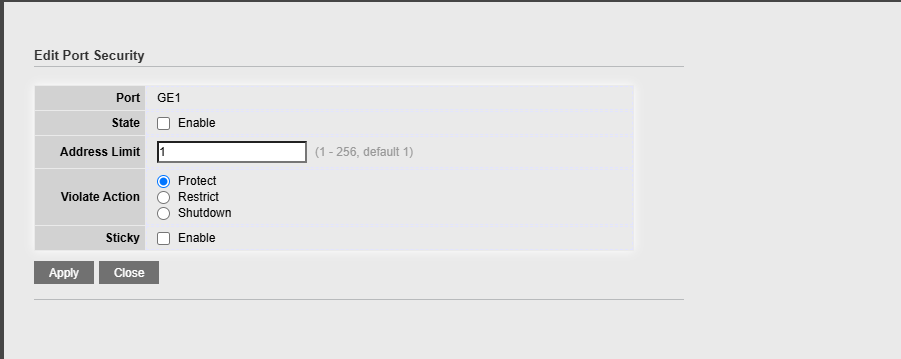
作者:todaair01 创建时间:2025-03-25 16:31
最后编辑:todaair01 更新时间:2025-03-25 17:06
最后编辑:todaair01 更新时间:2025-03-25 17:06