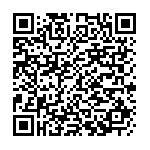1. Storm control
Basic principles of storm suppression
Storm control protects broadcast, unknown multicast, and unknown unicast packets from broadcast storms in the following ways. The device supports storm control of these three types of packets on the interface by packet rate. Within a detection interval, the device monitors the average rate of the three types of packets received on the interface and compares it with the configured maximum threshold. When the packet rate is greater than the configured maximum threshold, the device performs storm control on the interface and performs the configured storm control action.
When a Layer 2 Ethernet interface on the device receives a broadcast, multicast, or unknown unicast packet, if the device cannot specify the outbound interface of the packet based on the destination MAC address of the packet, the device forwards the packet to other Layer 2 Ethernet interfaces in the same VLAN, which may cause a broadcast storm. The forwarding performance of the device is
Operation steps:
Choose Port > Storm Control from the navigation bar. The Storm Control page is displayed. You can configure storm control properties, such as the mode, on the following page:
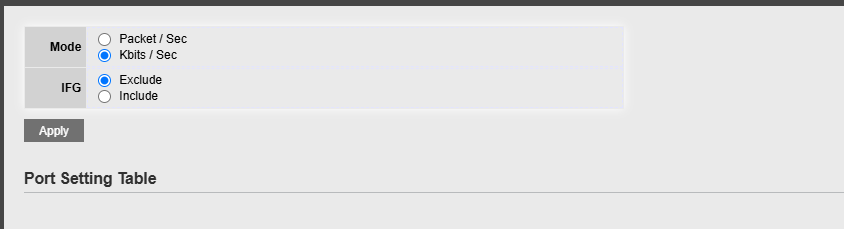
On the page, you can configure broadcast, multicast and unknown unicast storm control rates for each port, select the port to be configured, and then click the Modify button:
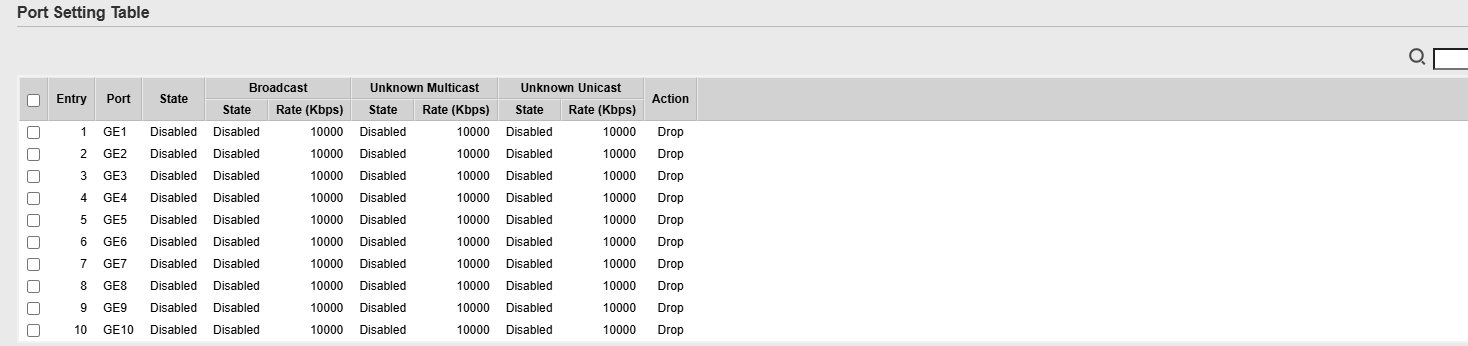
Enter the modify screen, configure the storm control switch, speed and other information, after the configuration is complete, click Apply to save, the screen is as follows:
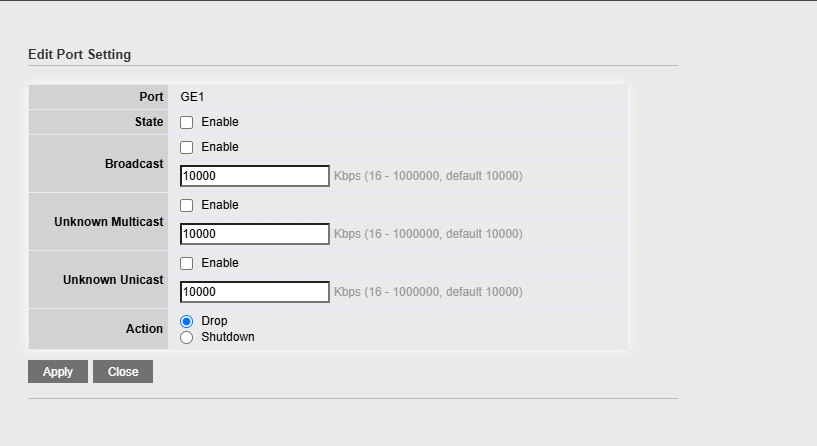
最后编辑:todaair01 更新时间:2025-03-25 17:06