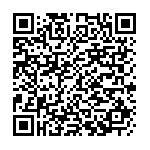- IPV4 management interface
1.ipv4 interface **
- In the navigation tree, choose Route > ipv4 Management Interface > ipv4 Interface. The ipv4 Interface is displayed.
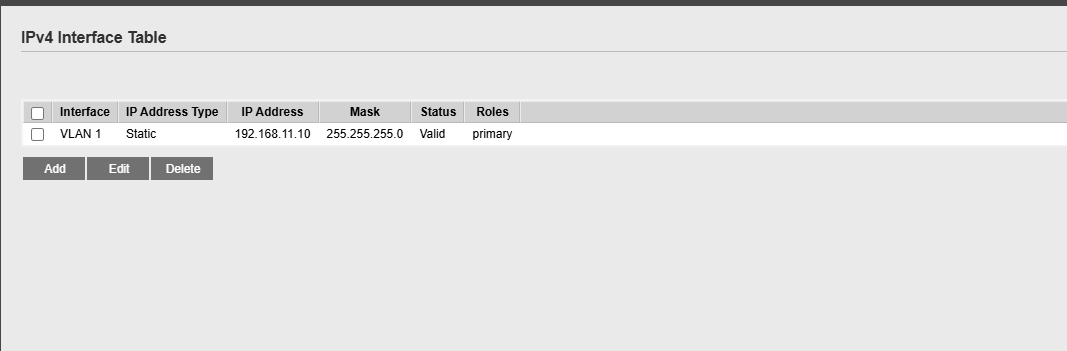
- Click Add. The ipv4 address configuration interface is displayed. You can add an ipv4 address for the device, as shown in the following figure:
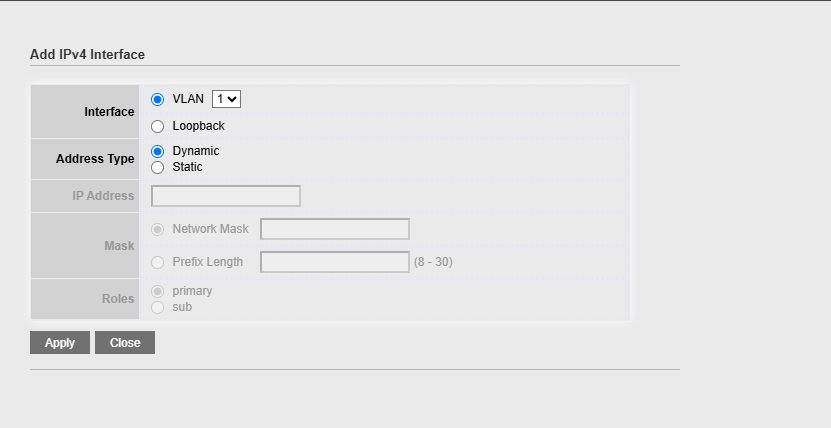
*2.ipv4 Route *
In the navigation tree, choose Route > ipv4 Management Interface > ipv4 Route. The ipv4 Route page is displayed, and you can view the current ipv4 route information.
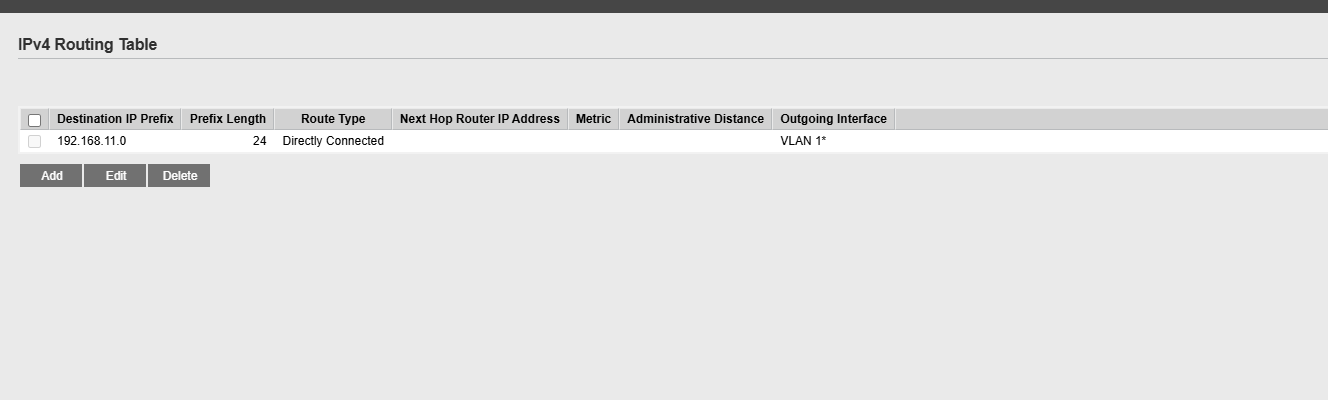
On the ipv4 route interface, click Add to add ipv4 route information, as shown in the following figure:
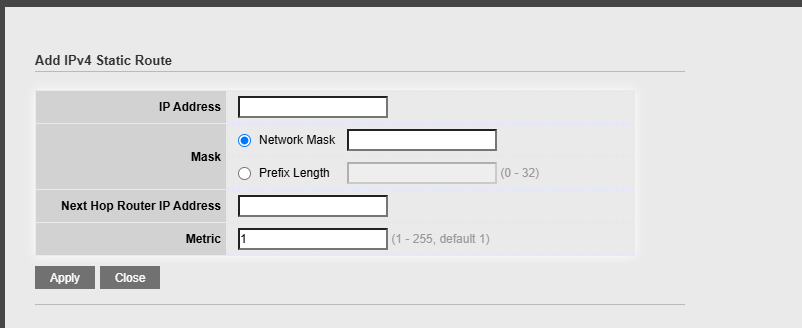
3.ARP
In the navigation tree, choose Router >ipv4 Management Interface > ARP. The ARP interface is displayed. You can view information about the current ARP table, configure the ARP aging time, and clear ARP entries, as shown in the following figure.
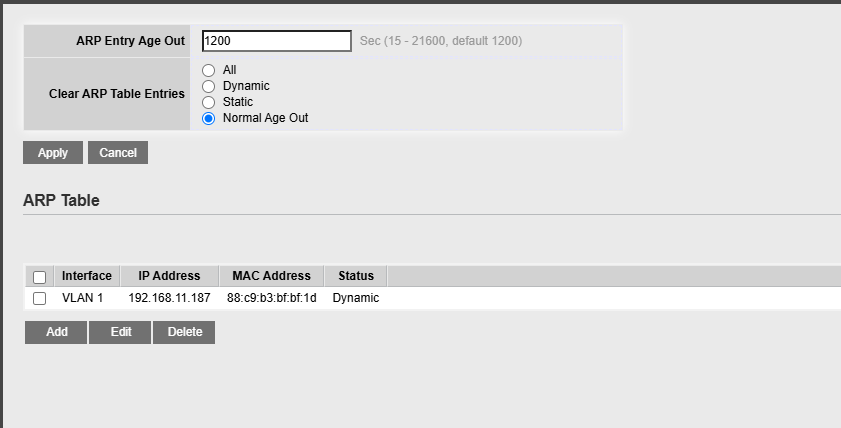
Click Add on the ARP interface to add static ARP entries, as shown in the following figure:
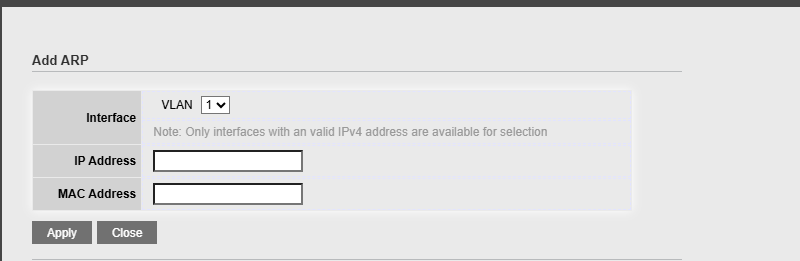
作者:todaair01 创建时间:2025-03-27 09:09
最后编辑:todaair01 更新时间:2025-03-27 09:12
最后编辑:todaair01 更新时间:2025-03-27 09:12