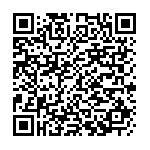- In the navigation tree, choose Router > ipv6 Management Interface > ipv6 Interface. On the ipv6 Interface page, view the current ipv6 route information and configure unicast routes, as shown in the following figure.
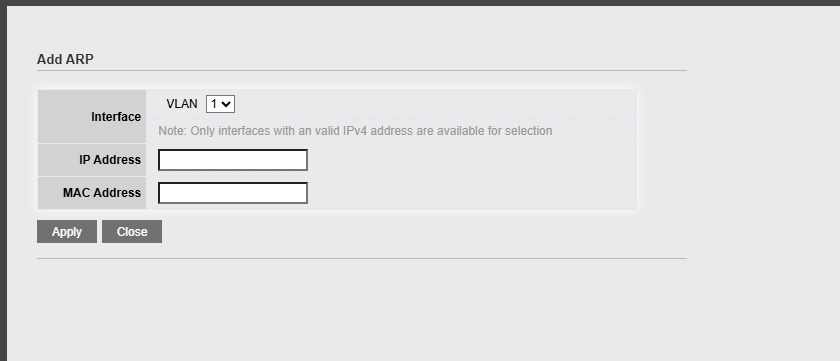
- Click the Add button to automatically configure the ipv6 address and dhcpV6 client status, as shown in the following figure:
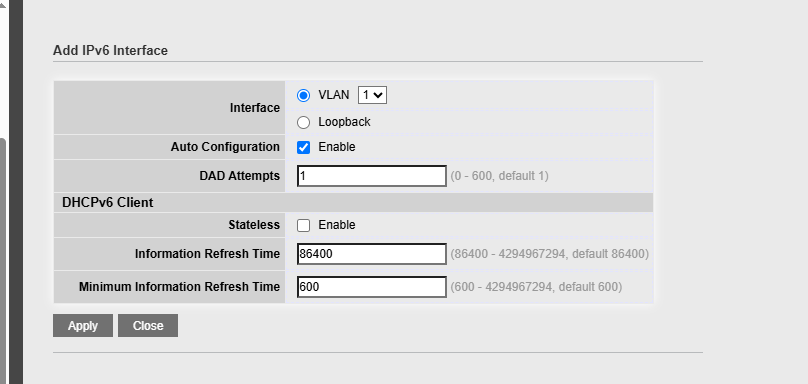
1.IPv6 address
- In the navigation tree, choose Router > ipv6 Management Interface > ipv6 Address. On the ipv6 Address page, you can view the ipv6 address of the current interface and delete the ipv6 address of the interface, as shown in the following figure.
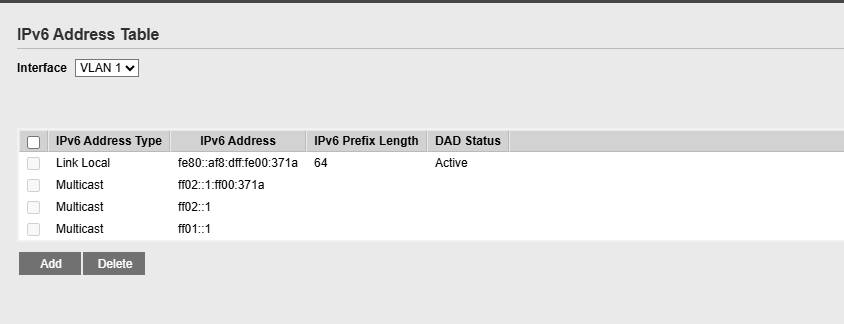
- Click the Add button to add the ipv6 address of the interface, as shown in the following figure
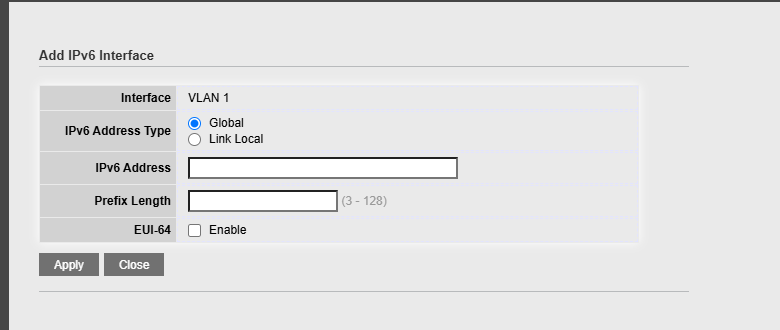
3.IPv6 route
In the navigation tree, choose Route > ipv6 Management Interface > ipv6 Route. The ipv6 Route page is displayed. You can view the current ipv6 route information, and you can delete, add, and modify the route information, as shown in the following figure.
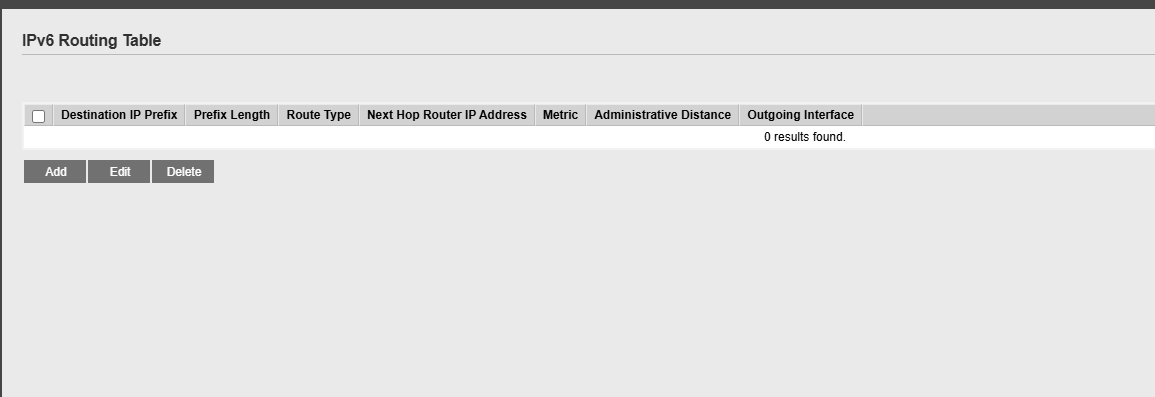
Click the Add button to configure the routing information, as shown in the following picture:
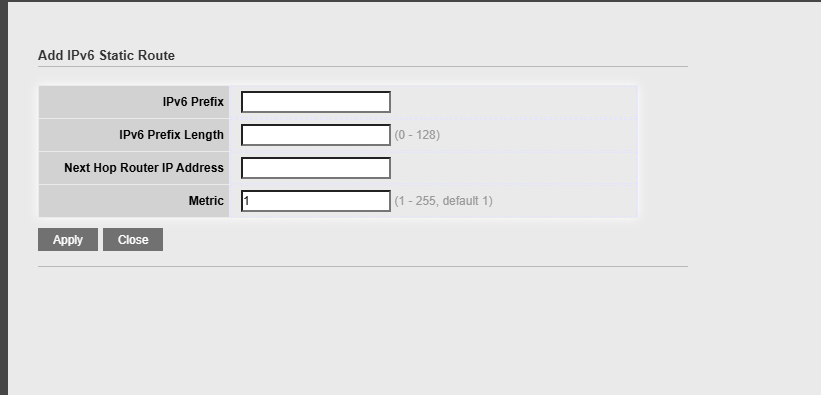
作者:todaair01 创建时间:2025-03-27 09:13
最后编辑:todaair01 更新时间:2025-03-27 09:15
最后编辑:todaair01 更新时间:2025-03-27 09:15