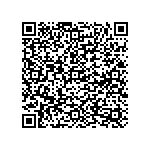1.Login
- The switch has been started normally, and any port has been connected to the management PC.
- Management PC has installed at least one of the following browser: IE 8.0 or above, the latest version of Chrome, 360 browser.
- The IP address of the management PC has been set to the same network segment as the switch port, that is, 192.168.11.X (any integer between 2 and 254), and the subnet mask is 255.255.255.0.
- In order to ensure a better experience of the display effect of the Web interface, it is recommended to adjust the resolution of the display to 1280×800 or more pixels.
- Open the browser and enter the switch default management address in the address bar http: / / 192.168.11.11 Log in to the switch Web management interface.
- The switch login page is shown in the figure below. Enter the user name and password of the switch management account, and the factory default value is admin
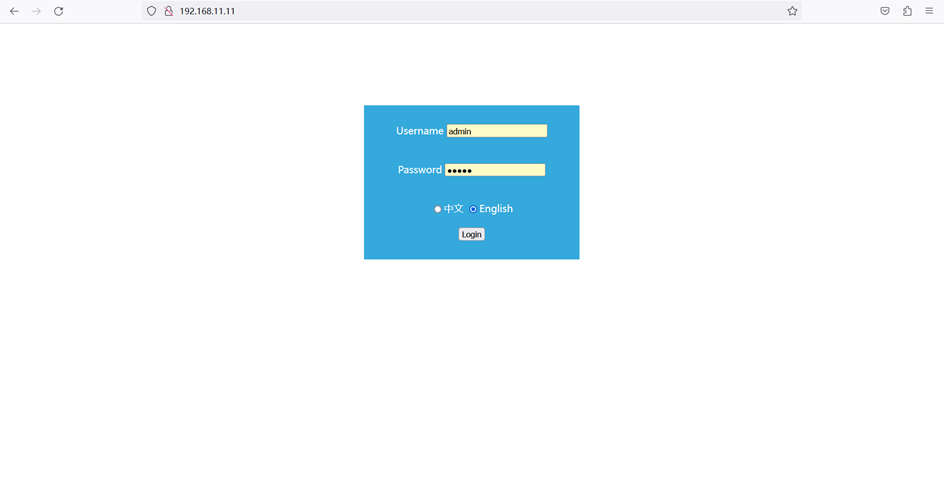
- After successful login, the home page of the web interface shows the following figure.
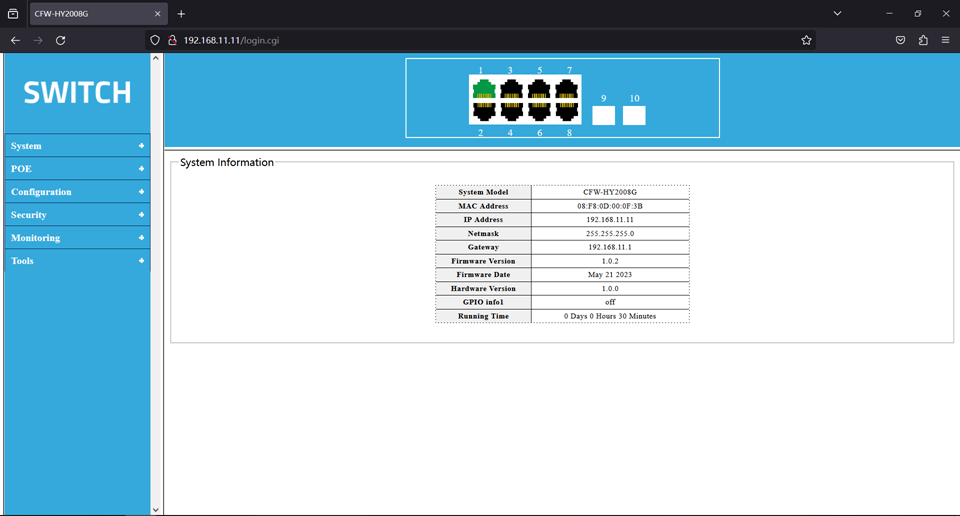
Left navigation bar, this is the neutral software. The Logo is not shown. The upper right is the model interface panel. The lower right is the basic information of the system.
作者:todaair01 创建时间:2025-03-18 14:19
最后编辑:todaair01 更新时间:2025-03-20 16:52
最后编辑:todaair01 更新时间:2025-03-20 16:52