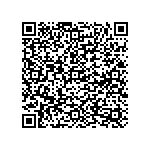1. System Information
You can view the device system information here, and set the device model.
In the navigation bar, click: System- -> Information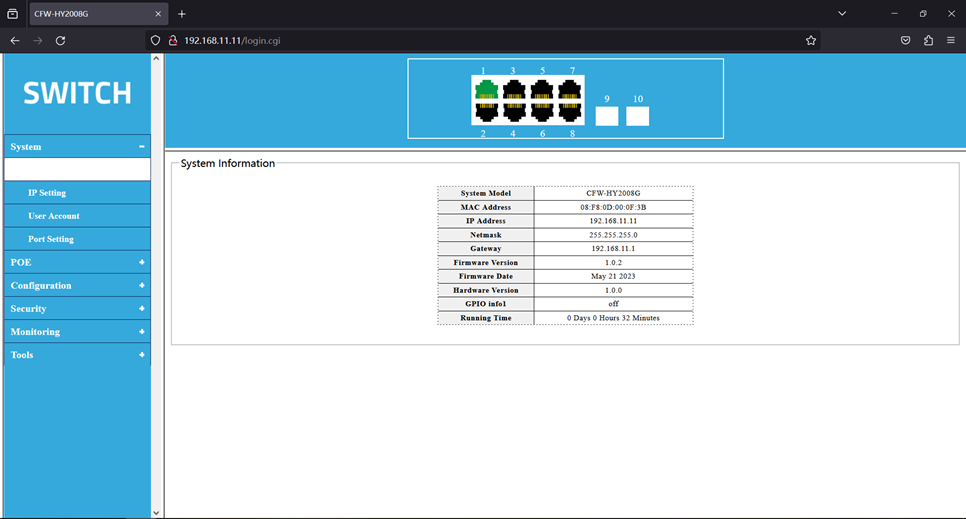
2.IP Setting
Each device in the network has an IP address through which you can login the management interface.
Click on the navigation bar: System- -> IP Settings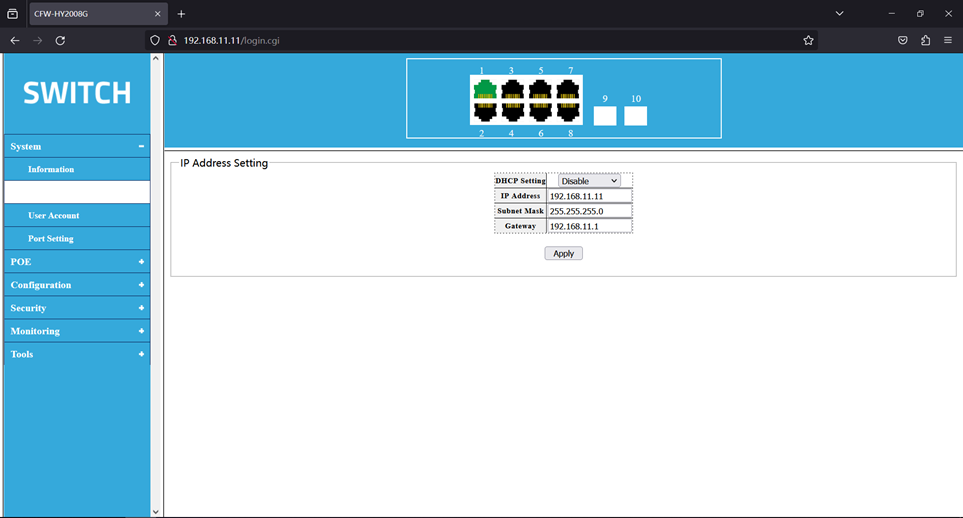
Explain:
DHCP: settings select enabled or disabled the DHCP feature.
Disable: IP address, subnet mask and default gateway manually.
Enable: Select Enable, Exchange Opportunity to get the network parameters from the DHCP server.
IP Address: Configure the management IP address for the device.
Netmask: Configure the network mask for the device.
Gateway: Configure the default gateway address for the device.
Click
point.
3.User Account
You can modify the user name and password used during login.
Click on the navigation bar: System- -> User Account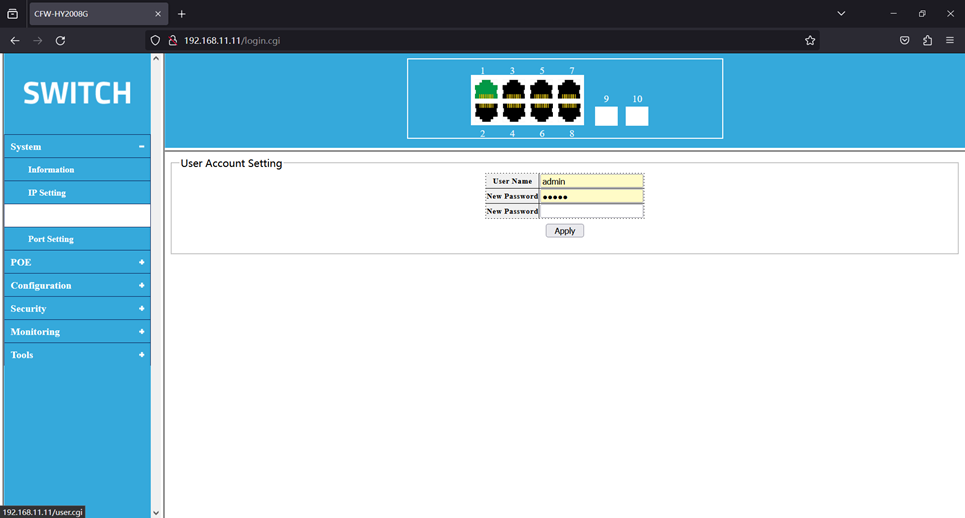
Explain:
User name Set the user name of the login switch. The user name cannot be longer than 16 characters, and can only use numbers, English letters, and underscores.
The new password will reset the password for the login switch. The new password cannot be longer than 16 characters and can only use numbers, English letters and underscores. Consure the password is the same.
Note: refresh the page again after changing the password.
4.Port Setting
Port name, status, duplex speed, flow control can be modified here.
Click on the navigation bar: System- -> Port Setting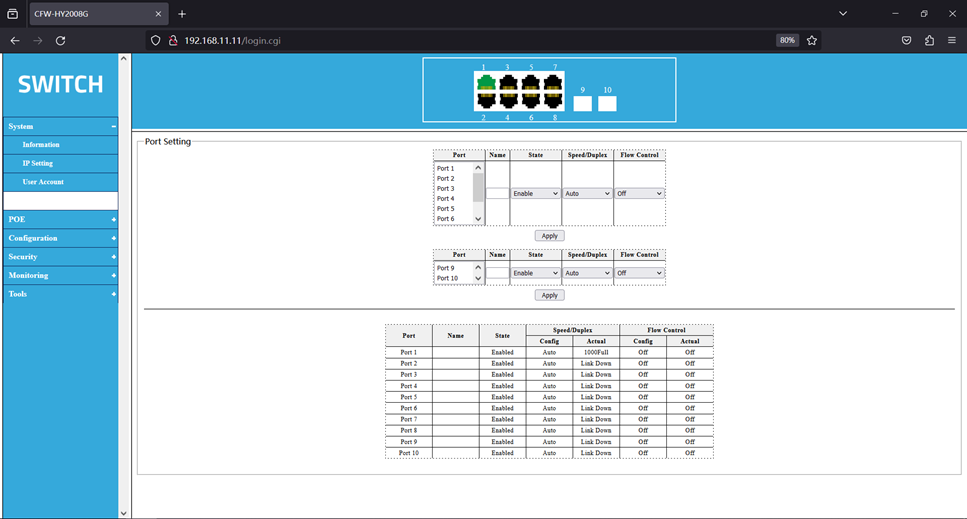
Explain:
The Name sets the port alias.
The port is open and closed. If the port is opened, the port can forward messages normally.
The speed / duplex can be selected from 10M / Half, 10M / Full, 100M / Half, 100M / Full, automatic. When the mode selection is automatic, the rate and the duplex will be determined by negotiation
The flow control function is turned on and off, and the flow control function can control and
adjust the forwarding rate of each port to avoid congestion
After changing the settings, click on the port settings to refresh the display status
Note: The flow control function is actually turned on in half-duplex mode
最后编辑:todaair01 更新时间:2025-03-20 16:52