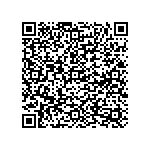1.Spanning Tree Setting
In an Ethernet switching network, redundant links are usually used in order to conduct link backup and improve network reliability. However, using redundant links will generate loops on the switching network, causing faults such as broadcast storm and unstable MAC address table, resulting in poor user communication quality and even communication interruption. To solve the loop problem in switching network, the generative tree protocol STP (Spanning Tree Protocol) is proposed.
Like the development process of many protocols, the spanning tree protocol is constantly updated with the development of the network, from the STP defined in the original IEEE 802.1D to the rapid spanning tree protocol RSTP (Rapid Spanning Tree Protocol) defined in IEEE 802.1W, to the multi-spanning tree protocol MSTP defined in the latest IEEE 802.1S.
Click on the navigation bar: Configuration- -> RSTP global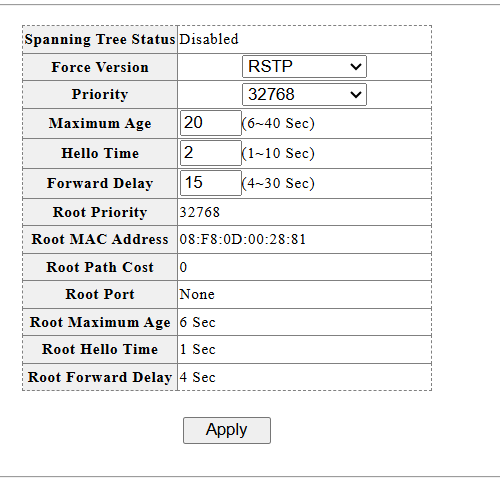
Click on the navigation bar: Configuration- -> RSTP port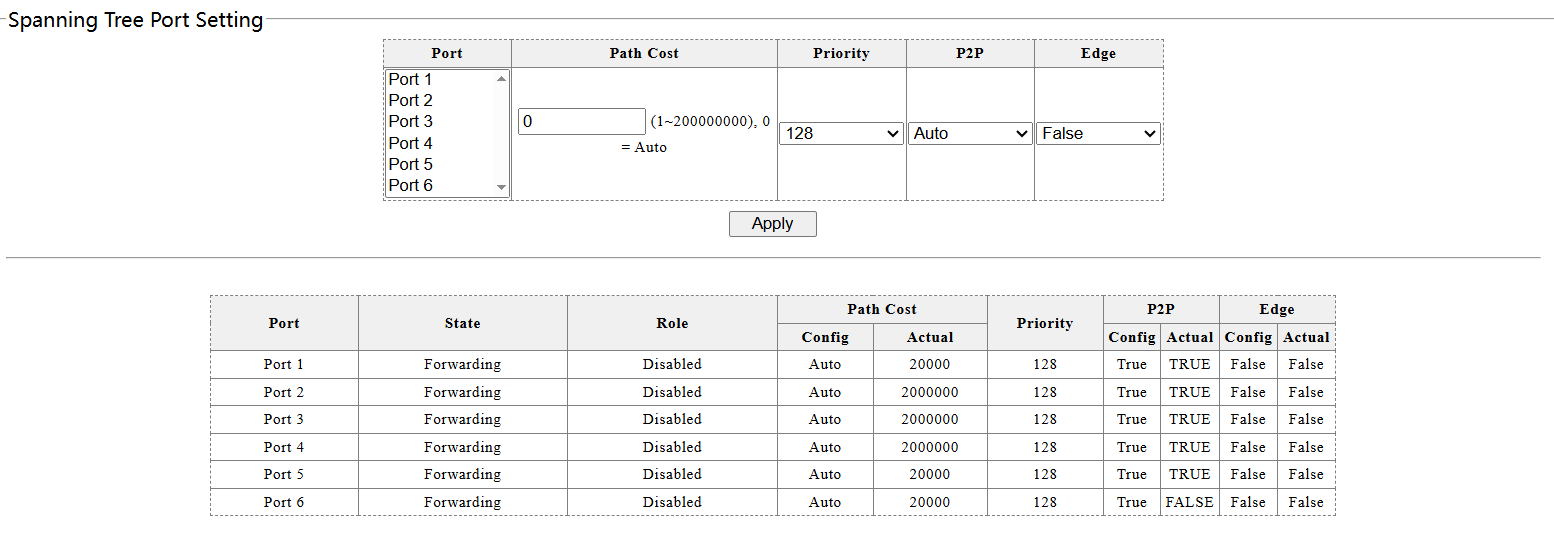
Root bridge: first compare the priority of the switch, the switch with a small priority as the root bridge switch; if all have the same priority, choose the small MAC address as the root bridge switch.
Root port: elect a root port on each non-root bridge switch, first compare the overhead value of the switch port to the root bridge of the link (the smaller, the better), compare the bridge ID of the uplink switch (priority- -> MAC address); if two links exist, select the port where the uplink switch port number is small to become the root port.
Designated port: Select a specified port on each link (the interface of the root bridge is the specified port). Comparing the root port of the switch reaches the root bridge at the lower end of the link; comparing the switch ID, the bridge ID becomes the specified port, and the opposite port becomes the blocked port.
Blocking port: After passing the above election, the port on the link is not elected as a blocked port
** 2.Instance**
1、Click the navigation bar: Configure- -> Loop protection opens the spanning tree.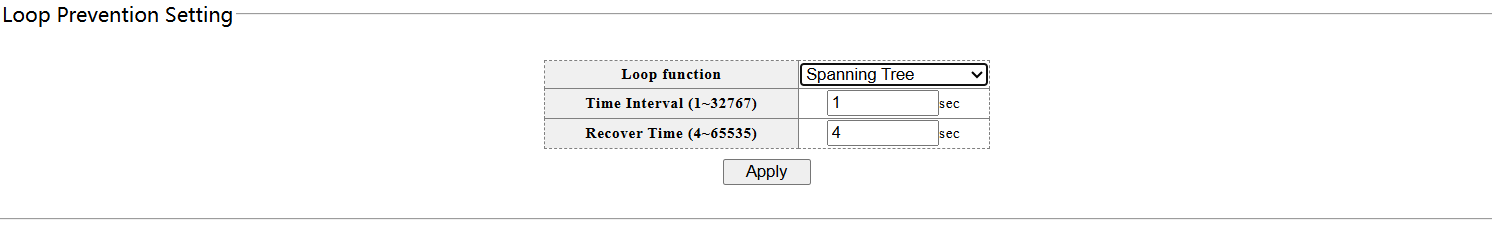
- Click the navigation bar: Configure- -> RSTP Global Set switch priority.
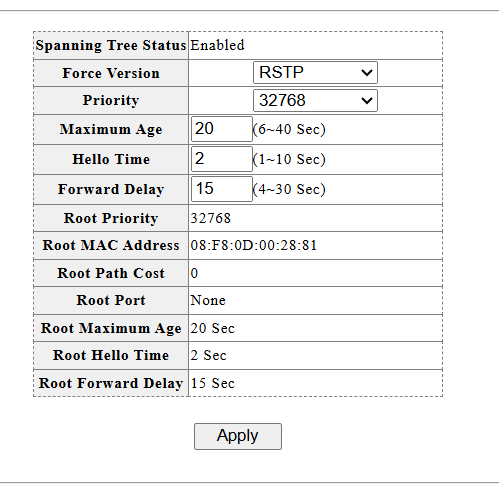
- Click the navigation bar: Configure- -> RSTP port Set path overhead.
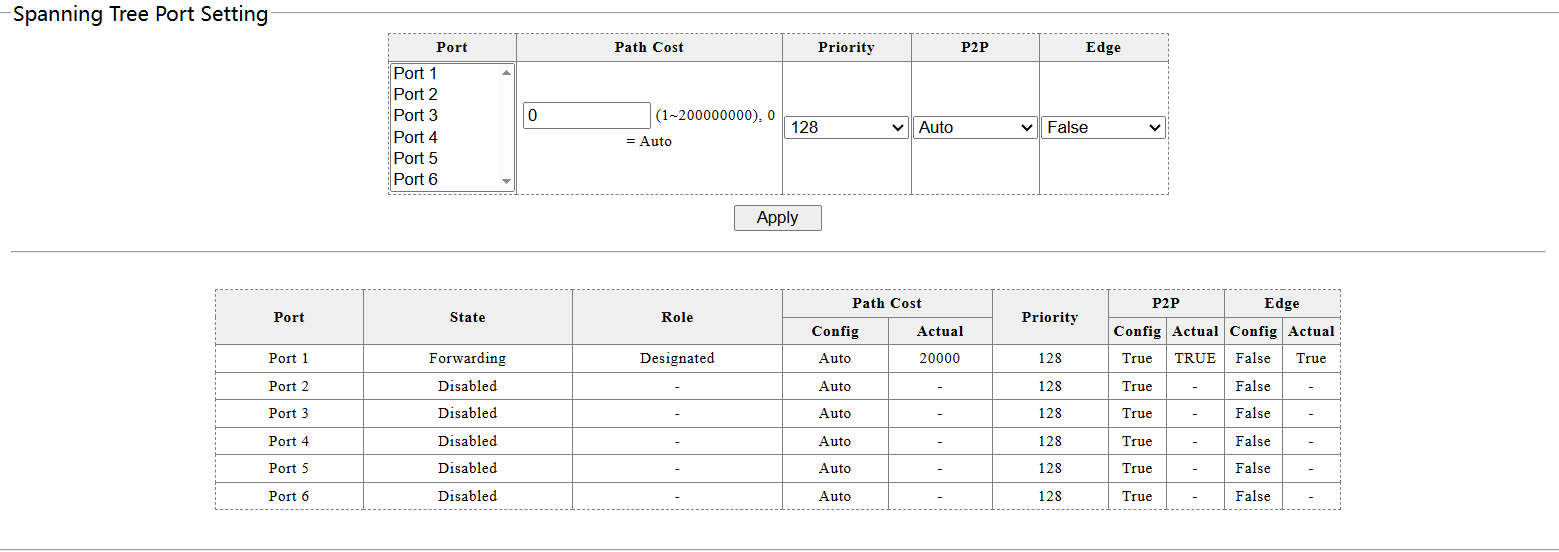
4、The topology of the following diagram.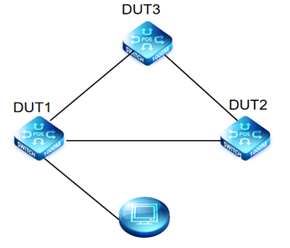
5、Switch after calculation, will automatically elect the root switch, root port, block port.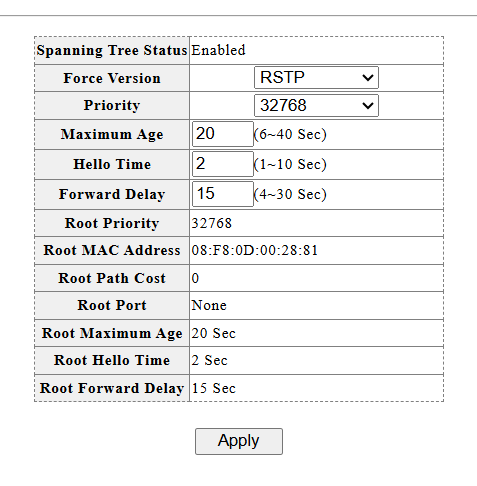
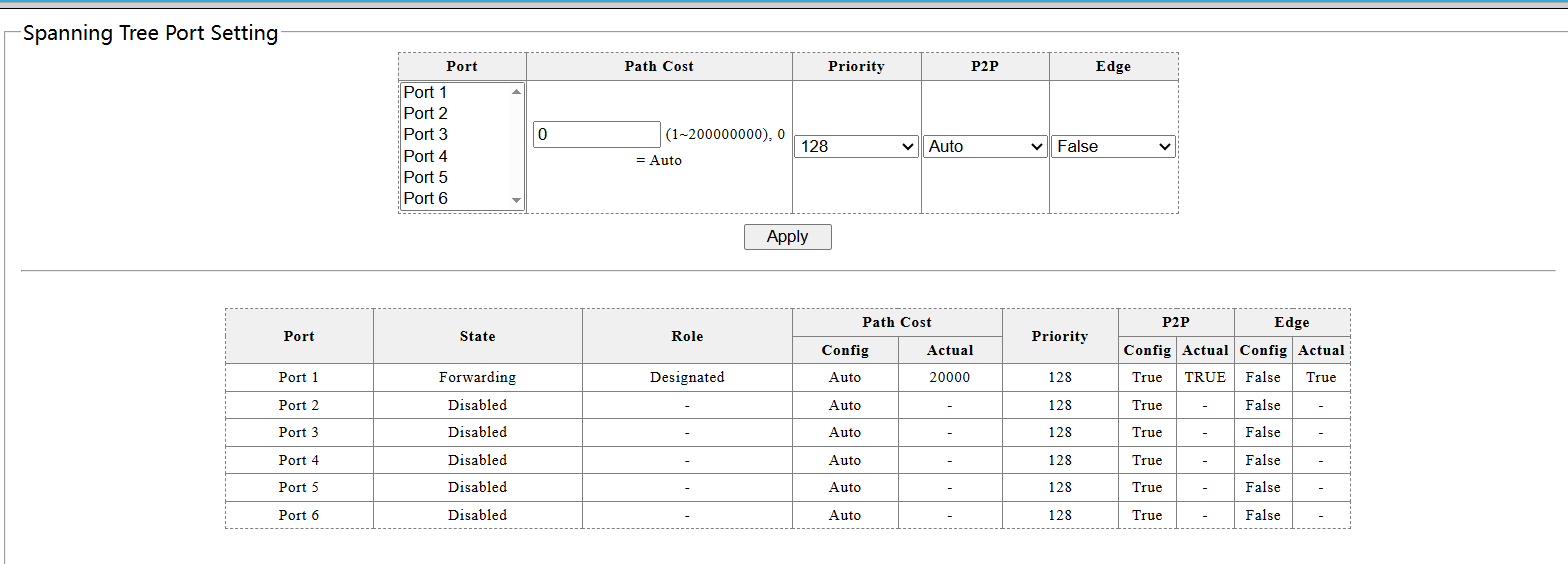
最后编辑:todaair01 更新时间:2025-03-20 16:52