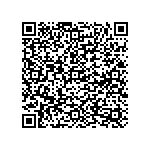1.Port Isolation
Click the navigation bar: Configure- -> Port Isolation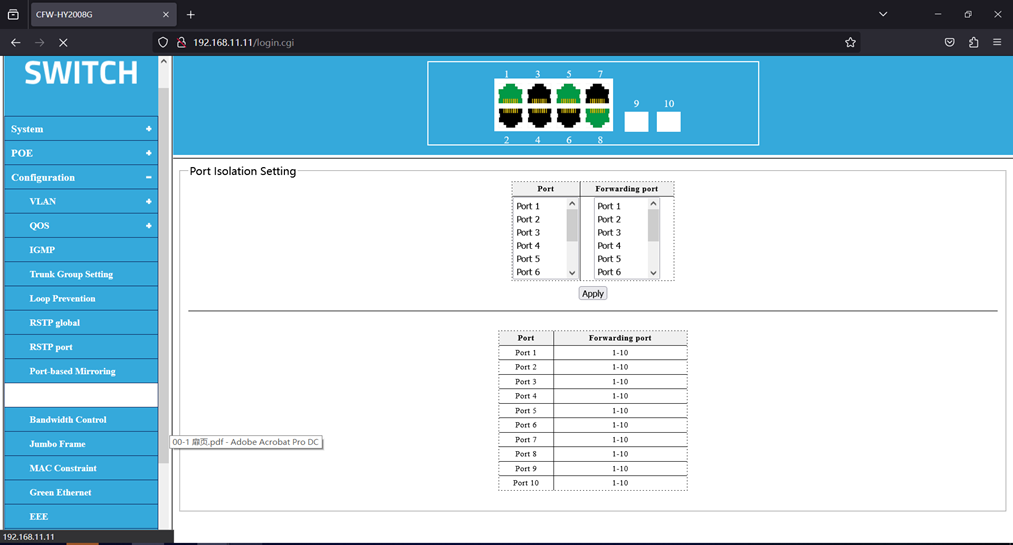
Explain:
Port source port
Port isolation Reforwarding ports
Configure forwarding ports for the source port, which receives packets that cannot be forwarded to ports not in the forwarding port.
2.Instance
Networking requirements: set ports 1 and 2-4 to be able to forward data packets to each other, while ports 1 and 5-8 cannot forward data to each other.
On the web interface, click on the navigation bar: Configuration – > Port Isolation
Select port 1 on the port, and select ports 2, 3, and 4 on the port that allows forwarding. As shown in rnfi below.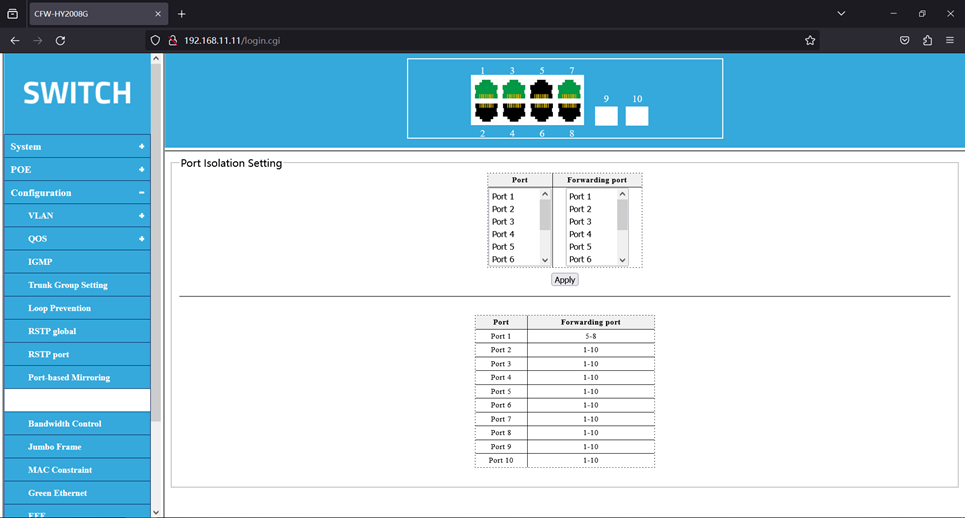
作者:todaair01 创建时间:2025-03-18 16:19
最后编辑:todaair01 更新时间:2025-03-20 16:52
最后编辑:todaair01 更新时间:2025-03-20 16:52