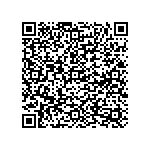1. MAC Address
The MAC address is an Media Access Control Address in English, directly translated as a media access control address, also known as a LAN address (LAN Address), an Ethernet address (Ethernet Address), or a physical address (Physical Address), which is an address used to confirm the location of the network device.
2.MAC Address Information
Click on the navigation bar: Security- -> MAC Address- -> MAC Table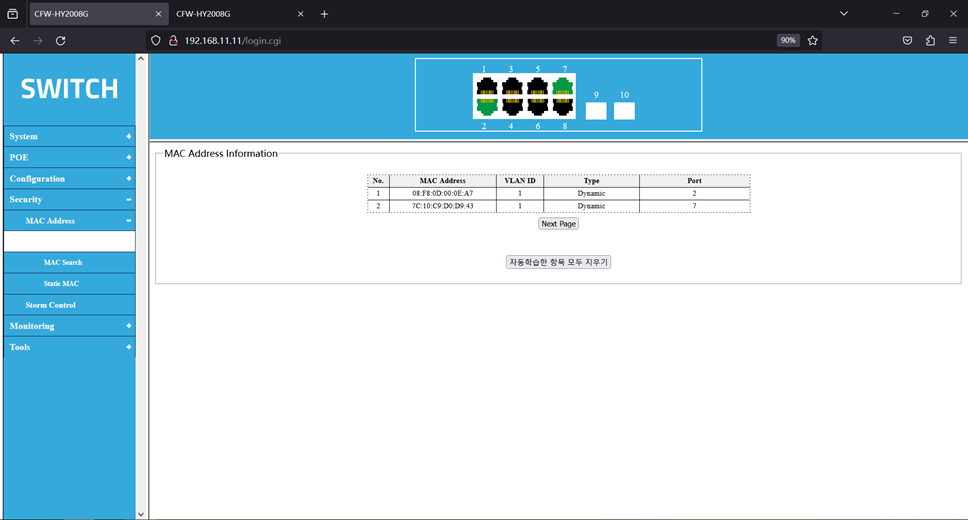
3.MAC Addresses Searching
Click on the navigation bar: Security- -> MAC Address- -> MAC Search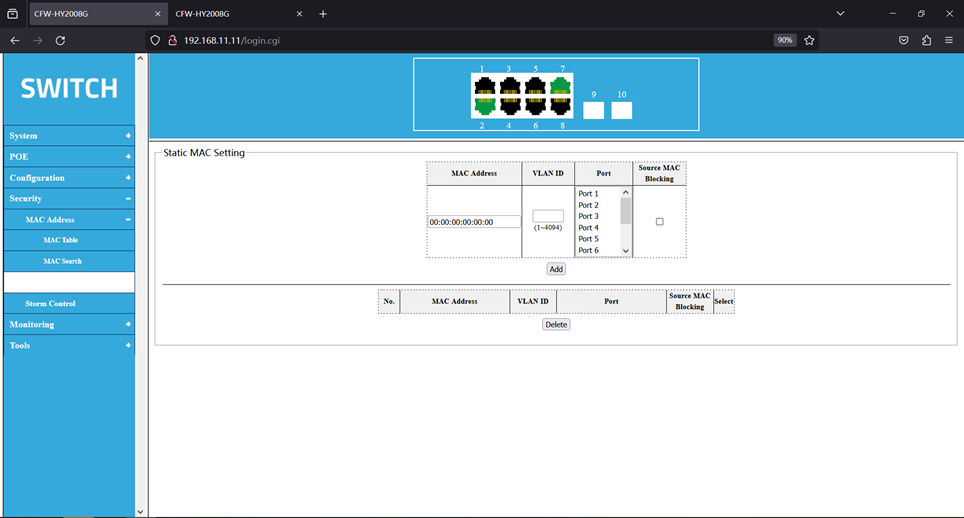
4.Static MAC Setting
Click on the navigation bar: Security- -> MAC Address- -> Static MAC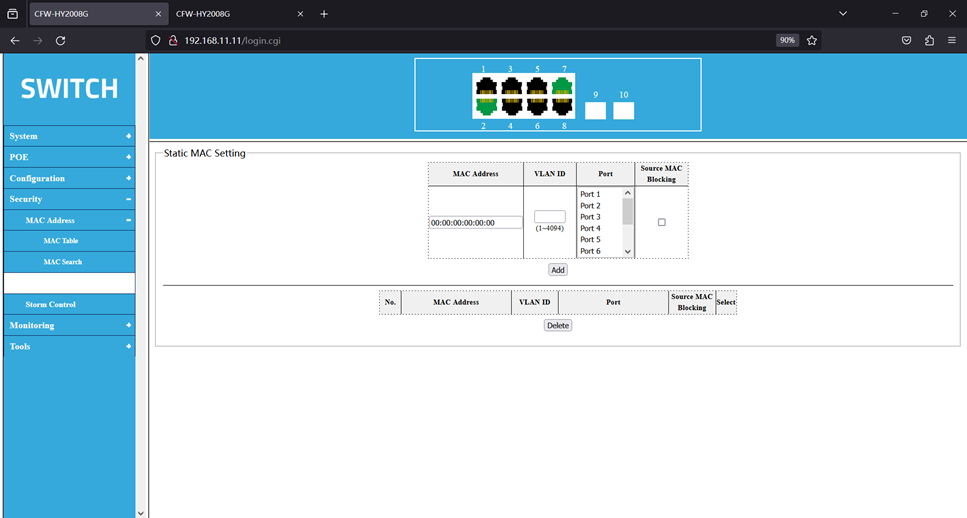
** 5.Storm Control**
Broadcast storm refers to the number of broadcast frames on the network due to the continuous forwarding, which affects the normal network communication and seriously reduces the network performance. Broadcast storms can take up considerable network bandwidth, causing normal packets to fail. When the broadcast data fills the network can not process and occupy a lot of network bandwidth, resulting in normal business can not run, this occurs a broadcast storm, causing the local or the whole network paralysis.
Click the navigation bar: Security- -> Storm Control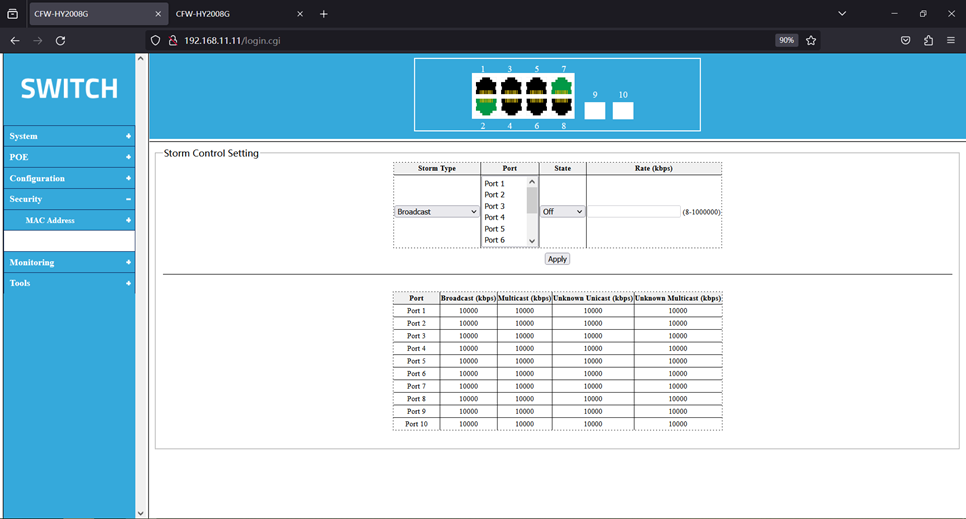
Explain:
Storm type broadcast, multicast, unknown unicast, unknown multicast
Port selection port, multiple optional
Status turns on or off the Broadcast Storm Suppression function
Speed setting of the port broadcast, multicast package, unknown unicast, unknown multicast bandwidth.
最后编辑:todaair01 更新时间:2025-03-20 16:52