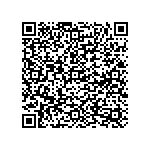1.Port Statistics
Port statistics display the traffic information of each port, convenient to monitor traffic and analyze network abnormalities.
Click on the navigation bar: Monitor- -> Port Statistics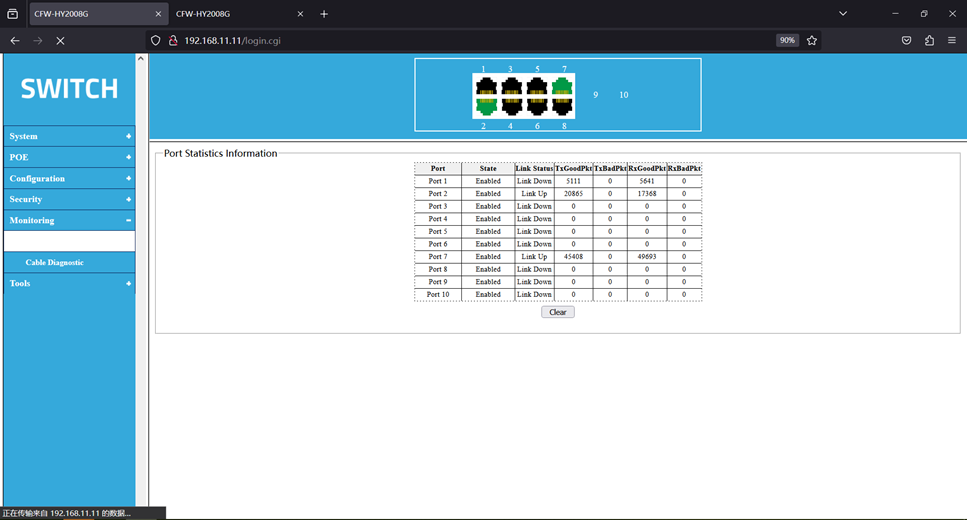
Explain:
Port: The port number
Status shows the port status, and packets can be forwarded normally in the open state
The receive status port has the current LINK status
The number of correct packets sent shows the number of correct packets of the ports
Number of sent error packets shows the number of port errors
Number of correct packets received shows the number of correct packets received
Number of received error packets shows the number of port received error packets
2.Cable Diagnostic
When the cable is connected to the switch port, the cable test function can test the cable connection status, and the cable length is convenient to diagnose the network fault point. The results are for reference only.
Click on the navigation bar: Monitor- -> Cable Diagnostic
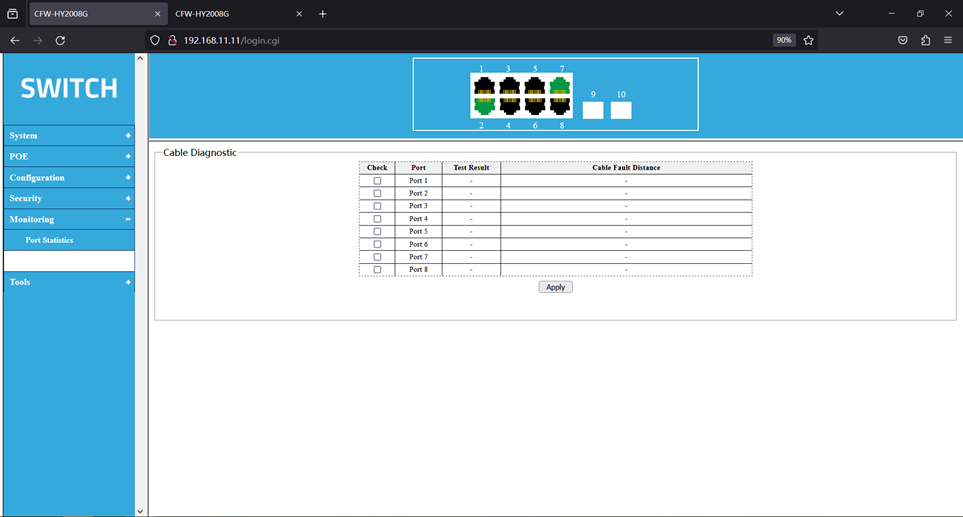
Explain:
The diagnosis is not supported on the port connected to the management host.
最后编辑:todaair01 更新时间:2025-03-20 16:52