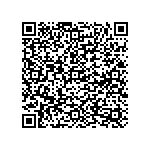1.Firmware Upgrade
You can upgrade the software of the switch here.
Click on the navigation bar: Tools- -> Firmware Upgrade
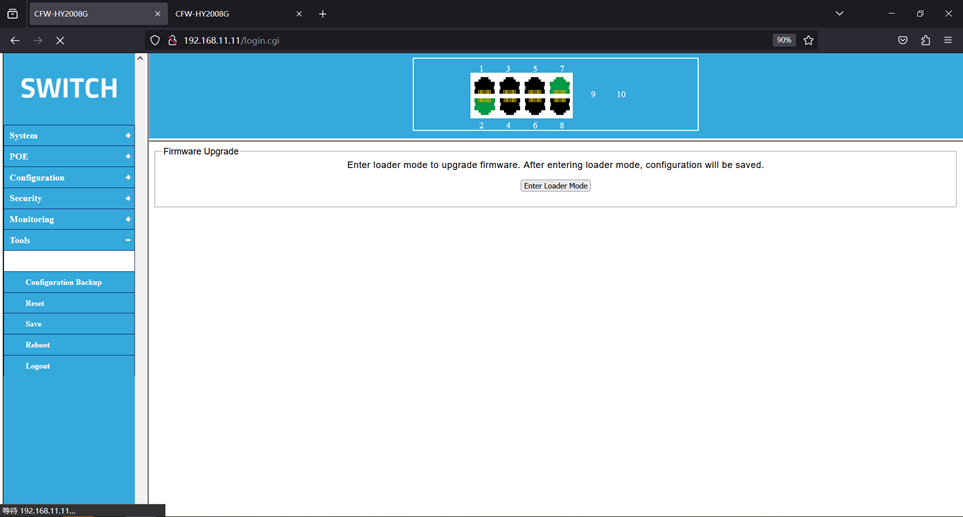
Click the 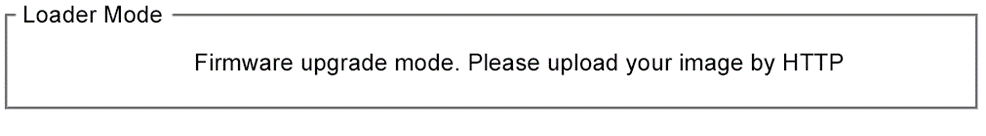
Finally, jump to the firmware upgrade page
Click the navigation bar System- -> HTTP Firmware Upgrade appears in the following below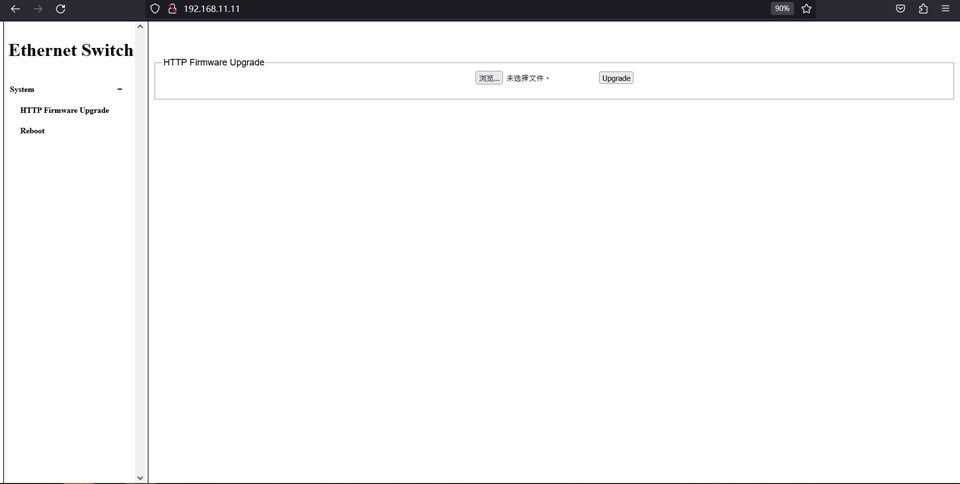
Click the button to load the latest firmware file. Click
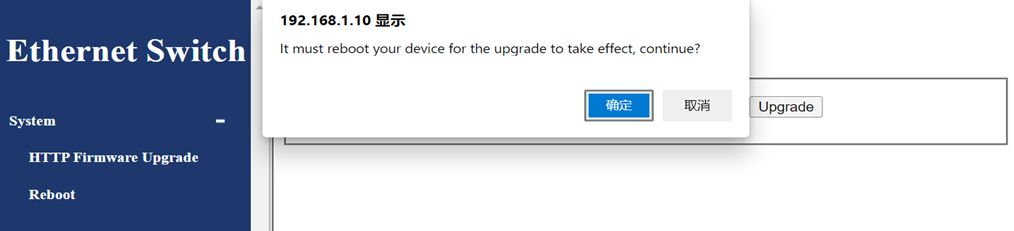
The following figure is displayed after the upgrade is completed.
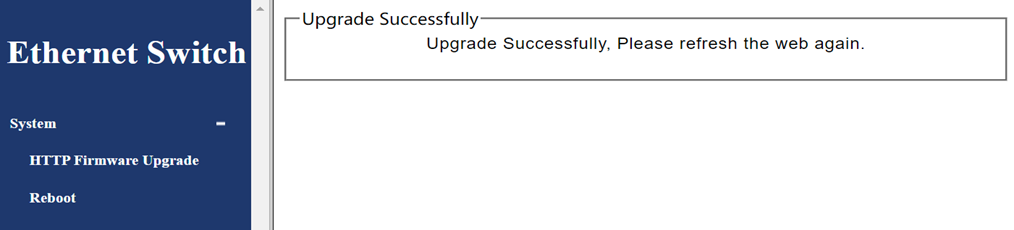
Pay Attention To:
During the firmware upgrade process, please do not power off the device, keep the
power supply stable, and do not refresh the page.
Upgrade firmware may lose the currently unsaved configuration information, please
save the configuration before the upgrade.
Click the navigation bar: System- -> Reboot to restart the switch
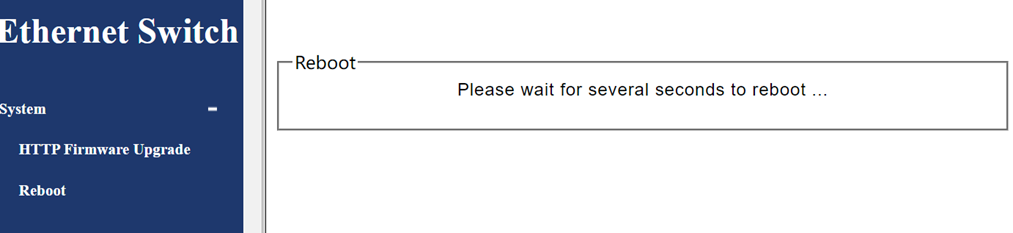
最后编辑:todaair01 更新时间:2025-03-20 16:52