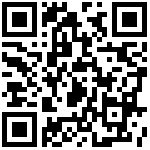UPnP Management
UPnP is the acronym for Universal Plug and Play in English, usually translated as Universal Plug and Play. The UPnP function of the router is used to enable LAN computers and intelligent mobile devices to automatically connect to each other through the network, and the connection process does not require user participation.
To enable the UPnP function, the router needs to be restarted. Both the SSDP Discovery Service and Universal Plug and Play Device Host services need to be enabled on the Windows operating system. Press win+R to open the run, type: services.msc, and click OK to open the service.
It is not recommended for ordinary users to enable UPnP function, as it will increase the load on the gateway.
Gateway Enable UPnP Method: Click on Application Center - UPnP Management - Service Configuration.

UPnP Plug &Play Service: Enable
Default Route Setting: Select an outsourced route.
Offline Automatic Clearing: Enable.
最后编辑:todaair01 更新时间:2023-12-13 10:19