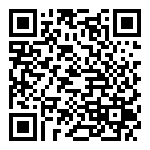DHCP Network Connection Mode Setting (Automatically obtain the IP by the superior route).
DHCP 上网模式设置(自动获取上级路由下发的 IP)
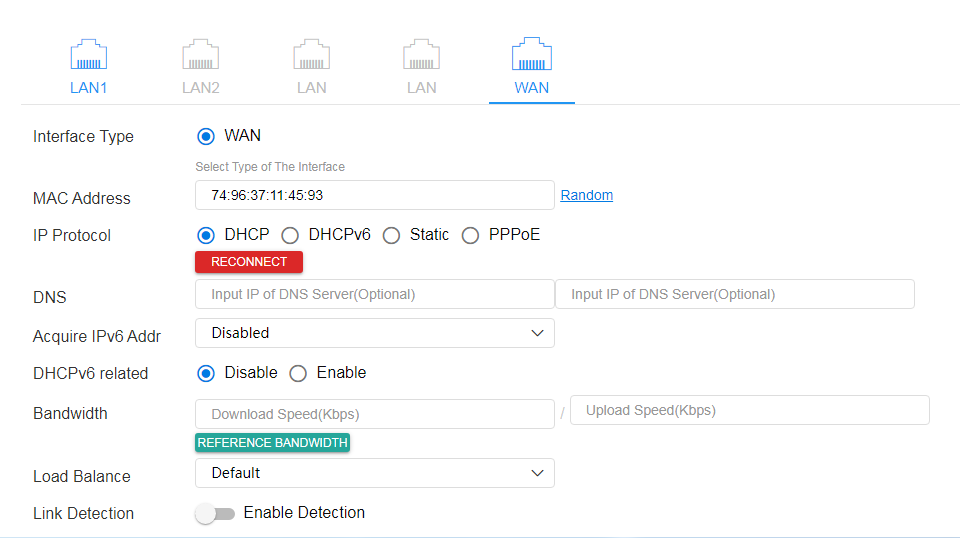
- Click the network interface to be modified, and select the interface type of outer network interface (WAN) mode.
- 点击需要修改的网口,接口类型选择外网接口(WAN)模式
- MAC Address: The address of the interface, which can be replaced randomly.
- MAC 地址:接口的物理地址,可选择随机更换
- Access Mode: Select DHCP
- 接入方式:选择 DHCP
- Obtain IPv6 Address: Disable or enable, recommended should be abled.
- 获取 IPv6 地址:关闭或开启,建议开启
- DHCPv6 Service: Select turn Off.
- DHCPv6 服务:选择关闭
- DNS Optional: For non-special cases, it is recommended to use DNS provided by local operators. Generally use 114.114.114.114 or 8.8.8.8.
- DNS:选填,非特殊情况建议使用当地运营商提供的 DNS,一般可用 114.114.114.114或 8.8.8.8
- Bandwidth: The uplink and downlink bandwidths of the WAN outlet are recommended to be choosen to exceed 1G bandwidth.
- 带宽:广域网出口的上行带宽、下行带宽,建议选择企业1G以上
- Loading Balancing Options: It can be divided according to the operator or custom set split and do not participate in the balance.
- 负载均衡选择:可按运营商进行分流,或自定义设置分流,或不参与均衡
- Link Detection Options: It can be filled in the detection URL for PING/HTTP/HTTP+PING to connection test.
- 链路检测选择:可填写检测的网址进行 PING/HTTP/HTTP+PING 连通测试
Note: Check whether the MAC address of the network port is consistent. If there is consistency, the MAC address of the network port should be modified.
注意 :检查网口的 MAC 地址是否一致,如存在一致,应修改网口的不同 MAC 地址。
作者:todaair01 创建时间:2023-05-22 14:06
最后编辑:todaair01 更新时间:2023-12-13 10:18
最后编辑:todaair01 更新时间:2023-12-13 10:18