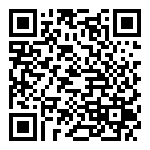Network VLAN
内网 VLAN
Through Intranet interface to virtual sub net interface, multiple sub net VLAN can be added and the principle is consistent with the router-on-a-stick.
通过内网接口虚拟出子网接口,可添加多个子网 VLAN,原理与单臂路由方法一致

Click the “add” button in the right of top.
点击右上方“添加”按钮
- Binding Physical Port: Select intranet interface but aggregation port cannot be used.
- 绑定物理口:选择内网接口,不能使用聚合端口
- VLAN ID: Fill in the VLAN label (VLAN number is 1~4094, can’t be repeated).
- VLAN ID:填写 vlan 标签(VLAN 号为 1~4094,不能重复)
- MAC Address Configuration: Physical address of interface. Click random to generate MAC.
- MAC 地址配置:接口的物理地址,点击随机即可生成 MAC
- IP Address: Fill in the IP address of the virtual sub net, for example: 172.16.10.1
- IP 地址:填写虚拟子网的 IP 地址,例如:172.16.10.1
- Network Mask: Fill in the sub net mask, the default is 255.255.255.0.
- 网络掩码:填写子网掩码,默认为 255.255.255.0
作者:todaair01 创建时间:2023-05-22 14:16
最后编辑:todaair01 更新时间:2023-12-13 10:18
最后编辑:todaair01 更新时间:2023-12-13 10:18