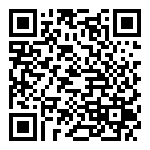Static Route
静态路由

- Line: Select the interface according to the environment and make the interface routing emission.
- 线路:根据环境所需选择接口,作接口路由转发
- Destination Address: The sub net used by the destination device.
- 目的地址:目的设备所用的子网
- Sub Net Mask: The sub net mask used for the purpose.
- 子网掩码:目的所用的子网掩码
- Gateway: Interface IP address of the destination LAN port.
- 网关:目的 LAN 口的接口 IP 地址
- Priority: The default value is 0.
- 优先级:默认值为 0
- Note: Remark information for this route.
- 备注:此条路由的备注信息
For example:
如:
In a corporate network, it is possible to connect to the outer network and through the wireless router B, also to the internal network servers through wireless router A. Corporate computers need to be able to access both external and internal network servers without changing the IP address and gateway of the local connection. The configuration example is shown below:
在一个公司网络中,不仅可以通过无线路由器 B 连接外网,还可以通过无线路由器 A 来连接公司内网服务器。在不修改本地连接的 IP 地址及网关情况下,公司电脑需要能够同时访问外网和内网服务器。配置实例如下图:

In the router B management page, click “network configuration - static routing - edit”, as shown below:
设置方式如下,在路由器 B 管理页面中,点击 “网络配置-静态路由-添加”图

Test whether the PC can PING the SERVER and detect whether the static routing entries are valid.If it is accessible, the static route configuration is successful.
测试 PC 端能否 PING 通 SERVER, 检测静态路由条目是否生效。如果能访问,则说明静态路由配置成功。
最后编辑:todaair01 更新时间:2023-12-13 10:18