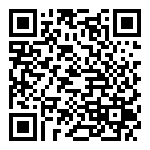5.2 User Info 内网用户
Click the auto refreshing button to refresh the page content,and click the restart service button to restart the WEB service.
可以按刷新按钮进行页面内容刷新,点击重启服务按钮可重启 Web 服务。
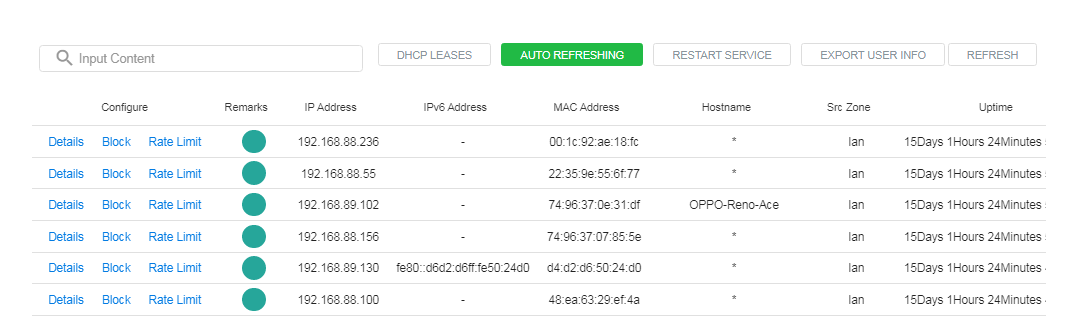
Click details to view user’s flow details in real time.
点击操作中的详情可以实时查看对应用户的流量详情。
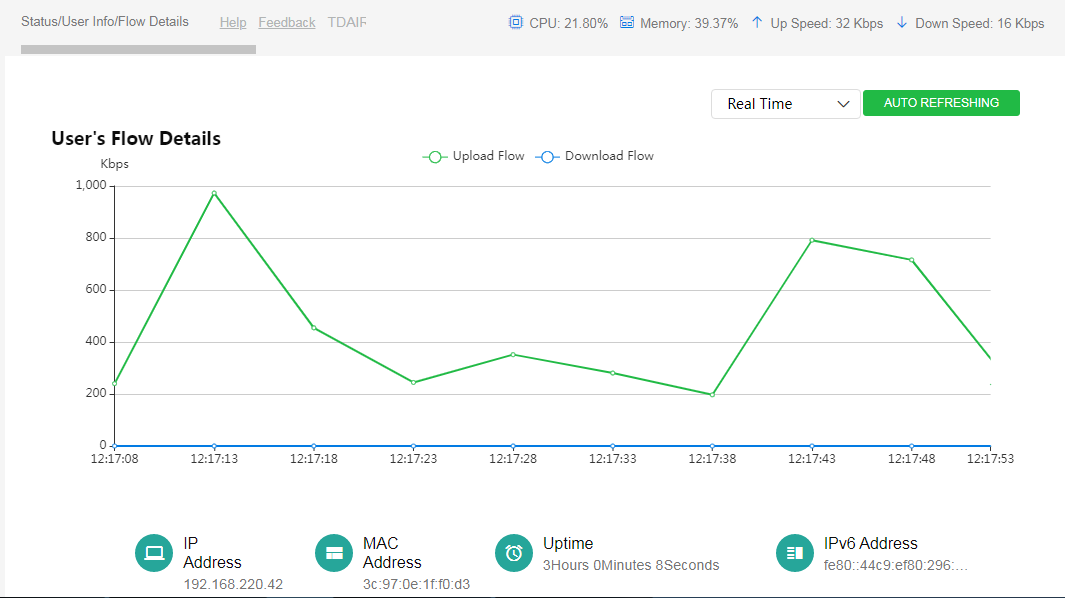
Click block will move the user to the blacklist and cannot connect to the network.
点击操作中的加入黑名单可以将终端加入黑名单,禁止终端接入网络。
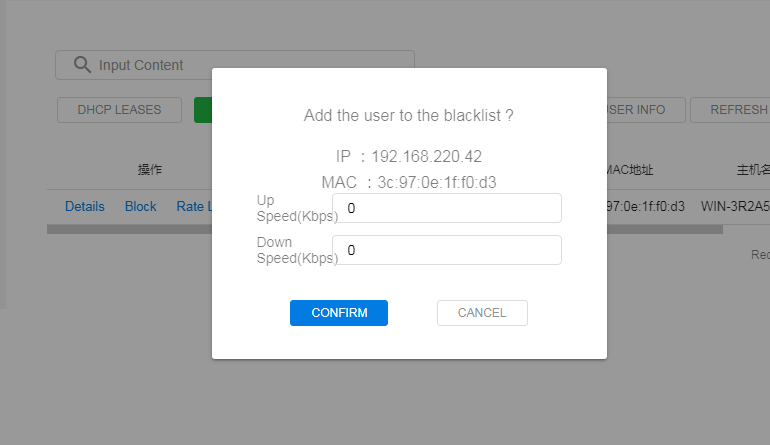
In HotSpot-Black List-MAC BLACK LIST, can remove the user from blacklist.
加入黑名单后,可在认证计费-黑名单配置-MAC 黑名单,通过删除按钮解除限制。

Click Rate Limit will limit the user’s uplink and downlink speed.
点击操作中的限速可以将终端的上下行速率限速
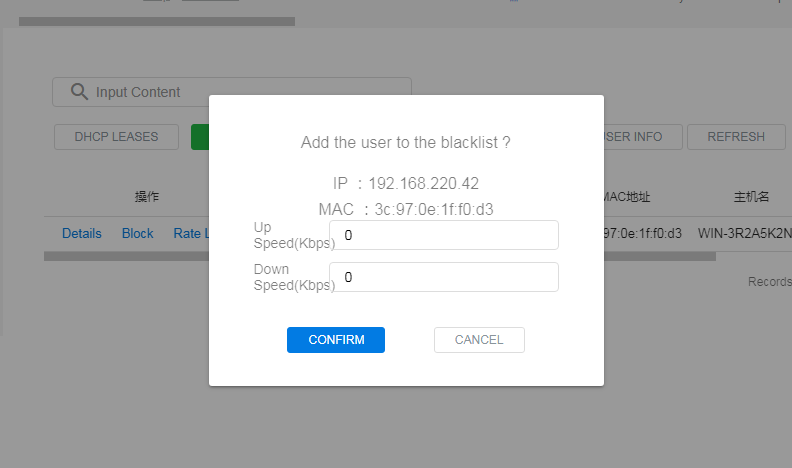
After rate limit, the configuration can be enabled, disabled or remove in the SmartQos - Flow Control - MAC BASED.
进行限速操作后,可在智能流控-带宽保障-MAC 限速,启用、停用或删除该配置。
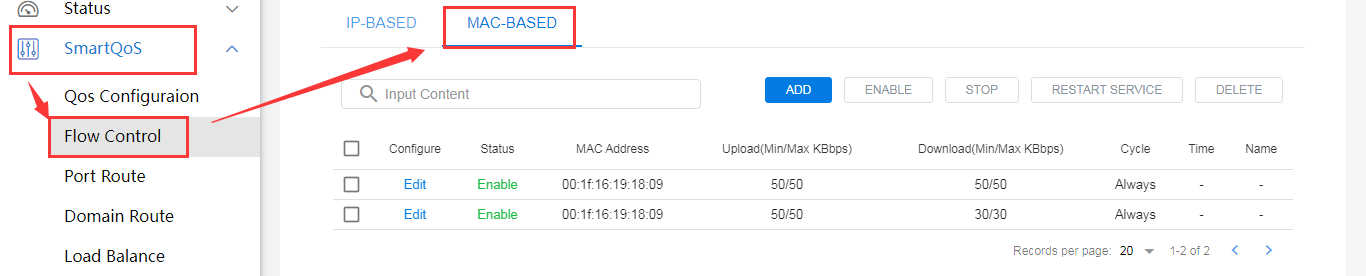
作者:todaair01 创建时间:2023-05-22 14:41
最后编辑:todaair01 更新时间:2023-12-13 10:18
最后编辑:todaair01 更新时间:2023-12-13 10:18