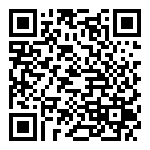WiFi Status Info
无线终端
A detailed list of end users who connected to the gateway.
显示通过无线连接到网关的终端用户详细列表
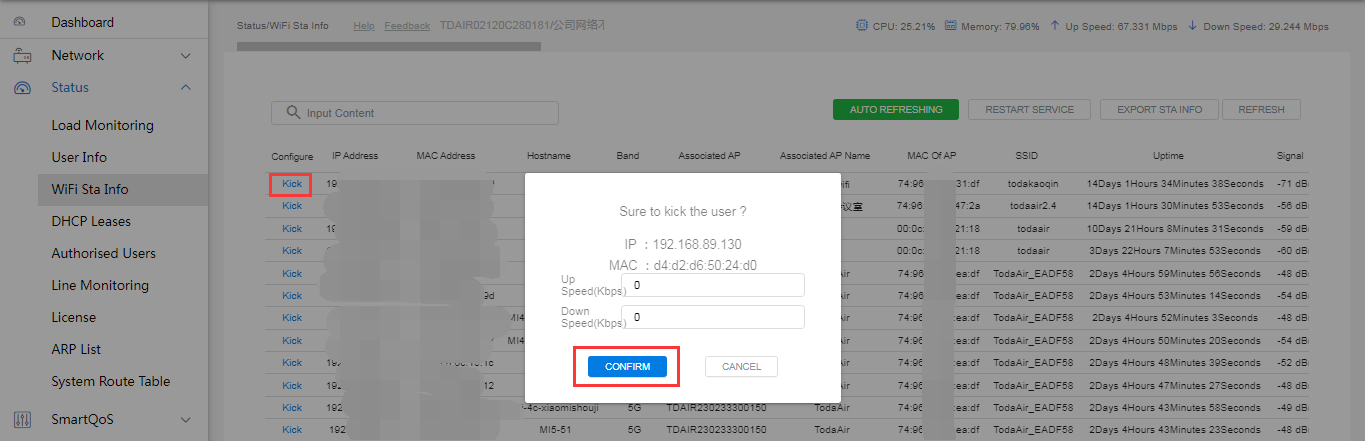
- Configure: Click kick will causes the terminal device to disconnect the wireless connection for a short time, and the user can reconnect.
- 操作:点击操作中的下线按钮,可让终端设备短时间断开无线连接,用户可重新连接。
- IP Address: The IP address of the end user.
- IP 地址:终端的 IP 地址
- MAC Address: The MAC address of the end user.
- MAC 地址:无线终端的 MAC 地址
- Host name: The name of the end user in the network.
- 主机名:无线终端在网络中显示的名称
- Associated AP: The connection AP serial number of the end user.
- 所属 AP:无线终端连接的 AP 序列号
- MAC of AP: MAC address of AP.
- MAC of AP: AP的MAC地址。
- SSID: SSID name of wireless terminal connection.
- 无线名称:无线终端连接的 SSID 名称
- Uptime: The network connection time of end user.
- 在线时长:无线终端连接网络的时间
- Signal: The current signal strength of connection AP.
- 信号强度:无线终端连接 AP 当前的信号强度
- RX/TX Rate: The connection rate of wireless device.
- 接收/发射速率:无线终端当前的无线连接速率
作者:todaair01 创建时间:2023-05-22 14:59
最后编辑:todaair01 更新时间:2023-12-13 10:18
最后编辑:todaair01 更新时间:2023-12-13 10:18