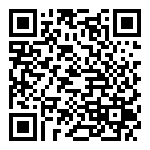Load Balance
负载均衡
Function Description:
功能说明:
When creating a WAN port, a load balancing entry will be created, and multiple WAN represent multiple line balancing groups.
在创建 WAN 口的时候,会创建一条负载均衡条目,多个 WAN,就代表了多条线路均衡组。
When the WAN is created, the load balancing group is selected, thus specifying the attributes of the interface.
创建 WAN 的时候,会选择负载均衡组,从而指定了该接口的属性。
Configuration Example:
配置举例:
2 or more telecommunication lines (upload 4M, download 100M).The required effect is: Overlay bandwidth mixed utilization.
2 条或 2 条以上电信线路(上传 4M,下载 100M)),需求效果为:叠加带宽混合利用
- The original number of WAN ports is not enough. Switch the LAN to WAN, generate a WAN port, and configure it. The following figure shows switching LAN4 to WAN for use, while selecting to use the default equalization group.
1、原有 WAN 口数量不够,将 LAN 切换到 WAN,生成一个 WAN 口,并配置,下图为将 lan4 切换成 wan 使用,同时选择使用默认均衡组。

- To modify the configured balance group, click on the balance group page to view and modify the configured balance group.
2、如果需要单独修改配置完成的均衡组,可在均衡组页面点击查看并修改
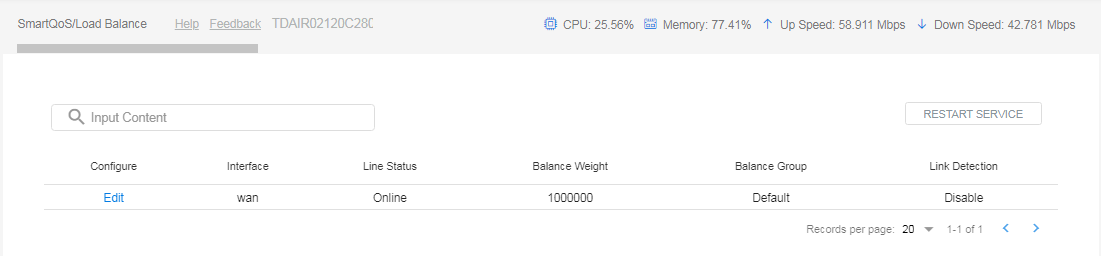
Precautions
注意事项
When testing bandwidth stacking under multi line loads, it is necessary to:
多线负载的时候,如果需要测试带宽叠加,则需要:
- Select on the intelligent flow control SmartQoS configuration page, and balance according to the number of sessions.
- 在智能流控->QoS 配置页面选择,按照会话数进行均衡
- At the same time, Qos reserves bandwidth. In the Settings of the wan interface, change the uplink and downlink bandwidth to be slightly larger than the actual bandwidth to obtain better test performance.
- 同时 Qos 会预留带宽, 在 wan 口的设置里面把上下行带宽修改比实际带宽略大,可获得较好测试表现;
- The traffic is dynamically selected according to the traffic ratio and bandwidth usage of the interfaces in the balancing group.
- 流量按照均衡组内接口的流量比例和带宽使用来动态选择
-Traffic balancing and bandwidth stacking can be implemented only on interfaces in the same group. - 只有同一个组内的接口才会流量均衡+带宽叠加
作者:todaair01 创建时间:2023-05-22 15:09
最后编辑:todaair01 更新时间:2023-12-13 10:18
最后编辑:todaair01 更新时间:2023-12-13 10:18