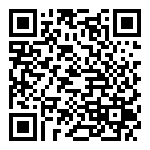PPTP Service Basic Configuration
PPTP 服务器配置
Point-to-Point Tunneling Protocol (L2TP) is one of the ways to implement virtual private network (VPN). L2TP uses Transmission Control Protocol (TCP) to create control channels to send control commands, and uses Generic Routing Encapsulation (GRE) channels to encapsulate Point to Point Protocol (PPP) packets to send data.
点对点隧道协议(英语:Point to Point Tunneling Protocol,缩写为 L2TP)是实现虚拟专用网(VPN)的方式之一。L2TP 使用传输控制协议(TCP)创建控制通道来发送控制命令,以及利用通用路由封装(GRE)通道来封装点对点协议(PPP)数据包以发送数据。
Start Service
开启服务
Select VPN service -PPTP service configuration, select enable and PPTP service, click save to start PPTP service.
选择 VPN 服务-> PPTP 服务配置 , 选择开启及 PPTP 服务,点击保存,即可开启 PPTP 服务
Description of Configuration Items:
配置项的相关说明:
Local Address: The local address of the local PPTP (default is sufficient, be careful not to conflict with other LANs).
本地地址: 本地 PPTP 的本地地址(默认即可,注意不要和其他 LAN 冲突)
Start Address: The start and end addresses of the PPTP client (default, be careful not to conflict with other Lans).
起始地址: PPTP 客户端的开始和结束地址(默认即可,注意不要和其他 LAN 冲突)
DNS: The DNS address assigned to the PPTP client, which can be the local address of the PPTP service (default), or the address of other DNS servers.
DNS : PPTP 客户端分配到的 DNS 地址,可以是 PPTP 服务的本地地址(默认),也可以是其他 DNS 服务器地址
Working Mode: The mode of data forwarding.
工作模式:数据转发的模式;
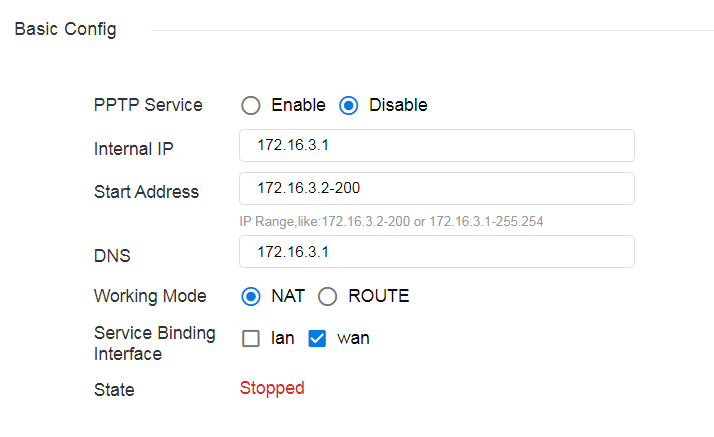
Configure Account
配置账号
Refer to local account management.
参考本地账号管理
When creating an account, PPTP needs to be checked in the available authentication methods.
创建账号时,需要在可用认证方式中勾选 PPTP
Working Mode Specification
工作模式说明
In NAT mode, where the addresses of PPTP clients are converted into PPTP local addresses through NAT and then communicated with other IP address.
NAT 模式,PPTP 客户端的地址均经过 NAT 转换成 PPTP 本地地址再与其他地址通讯;
In routing mode, the PPTP client directly forwards access to other Intranet addresses without NAT.
路由模式,PPTP 客户端访问其他内网地址的时候,直接转发,地址不做 NAT 变换;
Advanced Configuration - Authentication Mode
高级配置-认证模式
Click on Advanced Configurable to see the authentication mode selection. By default, local authentication is used, and third-party RADIUS authentication is optional.
点开高级可配置,可以看到认证模式选择,默认情况下使用本地认证,可选使用第三方RADIUS 认证
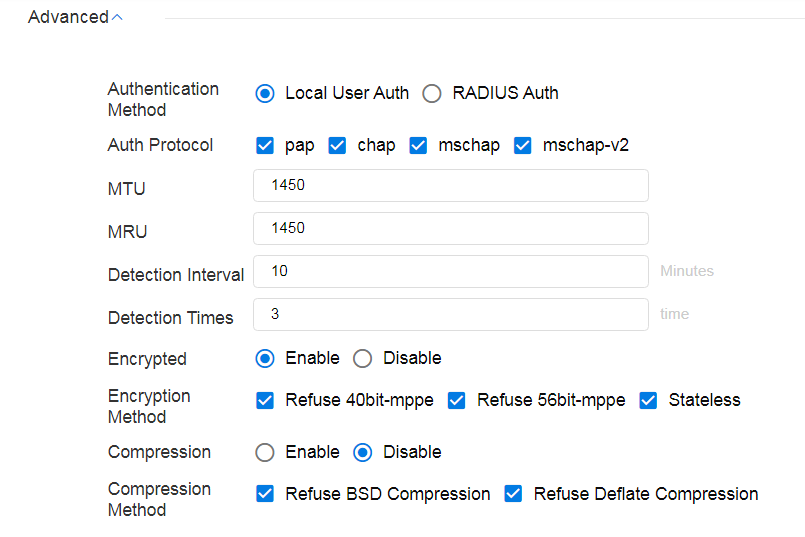
最后编辑:todaair01 更新时间:2023-12-13 10:18