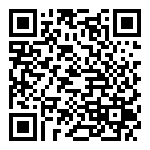Enable AC Management Function
开启 AC 管理功能
Click Wireless Management–Wireless Status.
点击无线管理——无线状态
Access Controller: Select enable can manage AP.
AC 功能:选择开启,才能管理 ap
Distribution AC Address: Disable. Use the LAN Subnetwork Address.Specify the AC Address .If this function is enabled, DHCP option 43 is used to distribute AC addresses. Currently, the address of each LAN interface is used as the AC address to be delivered).
分发 AC 地址:停用;使用 LAN 口子网地址;指定 AC 地址(开启则使用 DHCP option 43 分发 AC 地址, 当前使用各 LAN 口的地址作为下发的 AC 地址)
AC- AP Time Sync: Select enable.
AC-AP 自动对时:选择开启
AP Automatic Upgrade: Select Disable.
AP 自动升级:选择关闭
AP Scheduled Reboot: Enable/Disable (Set AP reboot interval).
AP 定时重启:关闭/开启(设定 AP 重启周期)
AC Scheduled Reboot: Enable/Disable (Set AC reboot interval).
AC 定时重启:关闭/开启(设定 AC 重启周期)
Wireless Optimization: Enable/Disable.
无线自动优化:关闭/开启
AP Watchdog: If the detection address cannot be pinged, the rescue network is automatically enabled. (RESCUE_99_XXXX) Password: 99999999
AP 看门狗:当无法 PING 通检测地址时,会自动开启救援网络(RESCUE_99_XXXX) 密码:99999999
Country for All AP: Select by current country.
国家统一配置:按当前国家地区选择

最后编辑:todaair01 更新时间:2023-12-13 10:18