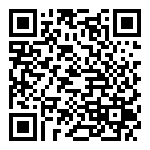Advanced Configuration
高级配置
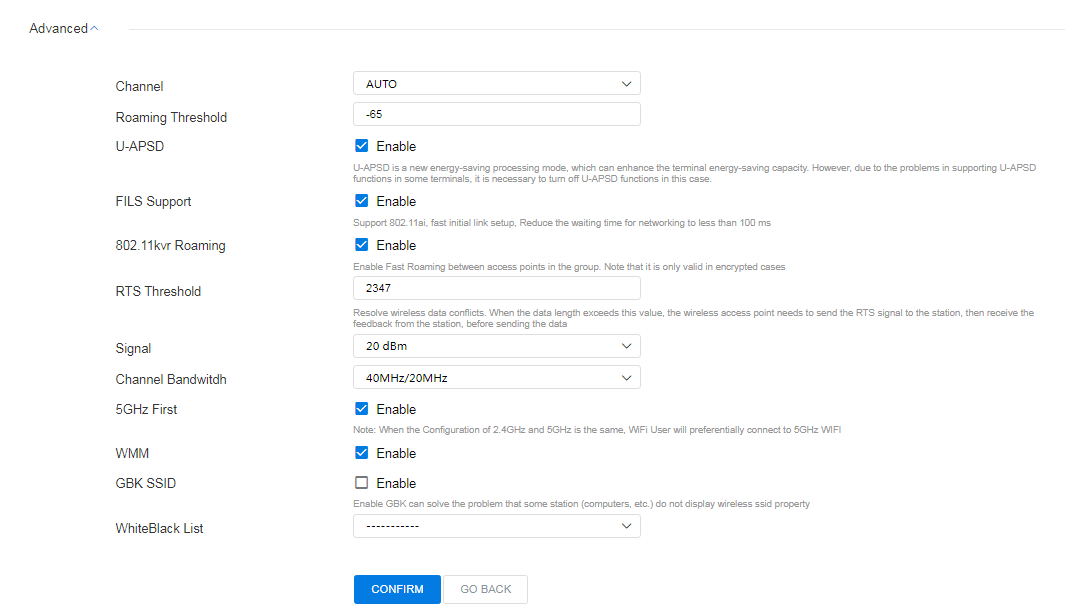
- Channel: We recommend to select auto adjustment after open AP channel will auto adjustment.
- 信道:推荐选择auto 自动调节,开启之后 ap 信道会自动调节。
- Roaming Threshold: When wireless terminals up to setting AP number which will auto disconnect, and the terminal will roam to next AP. According to current environment adjustment, the recommend range -80 to -85.
- 漫游信号阈值:当无线终端达到设定的值 ap 就会断开无线连接,让终端漫游到下一个 ap 中。根据现场环境调节,推荐范围-80 到-85。
- U-APSD Intelligent Power Saving: U-APSD is a new energy-saving processing mode, which can enhance the terminal energy-saving capacity. However, due to the problems in supporting U-APSD functions in some terminals, it is necessary to turn off U-APSD functions in this case.
- U-APSD 智能节电: U-APSD 是新型节能处理方式,能进一步提升终端节能能力,但由于部分终端对 U-APSD 功能的支持存在问题,所以多数情况下按实际环境关闭 U-APSD 功能。
- RTS/CTS Threshold: Resolve wireless data conflicts. When the data length exceeds this value, the wireless access point needs to send the RTS signal to the station, then receive the feedback from the station, before sending the data.The default is 2347.
- RTS/CTS 握手信号阀值:解决数据冲突。当数据长度超过这个值时无线接入点需要先向接受端发 rts 信号,得到接受端反馈后才能发送数据。默认 2347 即可。
- Signal: Wifi frequency default auto, the maximum power of the device, and the signal strength can be adjusted according to the site environment.
- 信号强度:WiFi 发射功率,默认为自动,为设备的最大功率,可根据现场环境调节信号强度。
- Channel Bandwidth: Default is automatic, or according to current environment adjust to 20MHz.
- 频宽:WiFi 频宽,默认为自动,为 20MHz/40MHz,或者根据现场环境调节 20MHz。
- 5G First: When 2.4G and 5.8GWiFi are configured the same after opening, if AP supports 5.8G wireless terminal, it will connect 5GWIFI preferentially.
- 5G 优先:开启后 2.4G 和 5.8GWiFi 配置相同时,若 ap 支持 5.8G 无线终端会优先连接 5GWIFI。
- WMM: When enabled, wireless multimedia data transmission performance can be improved, which is enabled by default.
- 无线多媒体:开启后,可以提高无线多媒体数据传输性能,默认开启。
- GBK SSID: Turning on GBK can solve the problem that some terminals (computers, etc.) display garbled Chinese wireless names.
- GBK 无线名称:开启 GBK 可以解决部分终端(电脑等)显示中文无线名称乱码的问题。
- Black and White List: Wireless access black and white list. In white-list mode, only the MAC address in the white-list can access WiFi. In the black-list mode, only the MAC address in the black-list cannot access WiFi.
- 黑白名单:无线接入黑白名单,白名单模式只有白名单内的mac地址才能接入WiFi,黑名单模式只有黑名单内的 mac 地址不能接入 WiFi。
作者:todaair01 创建时间:2023-05-22 16:08
最后编辑:todaair01 更新时间:2023-12-13 10:18
最后编辑:todaair01 更新时间:2023-12-13 10:18