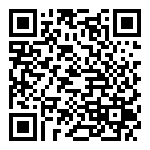Set AP Bandwidth
修改 AP 的无线频宽
AP bandwidth can be set AUTO or fixed bandwidth by gateway.
AP 可以通过 AC 管理统一指定 AP 的无线频宽,可选自动频宽或固定 AP 无线频宽。
Enable the wireless management/AP list, select all AP or the AP that needs to modify the wireless bandwidth.
打开无线管理/AP 列表,全选所有 AP 或者选择需要修改无线频宽的 AP。

Click the set AP bandwidth button, select 2.4G or 5ghz bandwidth that needs to be modified, and the default is AUTO. After confirm button, the gateway will uniformly send it to AP. (Requires AP online).
点击配置频宽,选择需要修改的 2.4g 或者 5ghz 无线频宽,默认自动无线频宽,点击确定,网关就会统一下发 AP 的无线频宽配置。(需要 AP 在线)
作者:todaair01 创建时间:2023-05-22 16:17
最后编辑:todaair01 更新时间:2023-12-13 10:18
最后编辑:todaair01 更新时间:2023-12-13 10:18