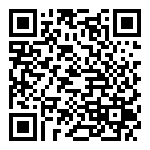10.3.9 Upgrade AP
升级 AP
To upgrade the AP firmware through the gateway, but AP must be bound in a group before upgraded. And you need to upload the firmware in the wireless firmware in gateway.But please select the same model, otherwise the AP upgrade fails and cannot be started).
升级 AP 可以通过网关来统一升级 AP 固件版本,AP 必需绑定分组后才可以统一升级固件,需要在固件管理界面里上传固件(相同的固件型号,否则会导致 AP 升级失败,无法启动)到网关。
Note: Support some AP models.
注:部分 AP 型号支持

Wireless-Firmware-Add.
点击无线管理——固件管理——添加按钮
Model: Select the model.
设备型号:选择需要添加固件固件型号
Version: Input Version.
固件版本号:填写固件版本号
Remark: Input remarks.
备注:填写固件版本备注
Firmware: Update the firmware.
固件:上传固件文件
Enable the wireless management/AP list, select all AP or the AP that needs to upgrade the AP firmware version.
打开无线管理/AP 列表,全选所有 AP 或者选择需要升级 ap 固件版本的 AP。

Click the upgrade button. After confirm it, the gateway will uniformly send it to AP. (Requires AP online).
点击升级按钮,网关就会统一下发固件升级 AP 刚上传到网关的固件。(AP 在线)
最后编辑:todaair01 更新时间:2023-12-13 10:18