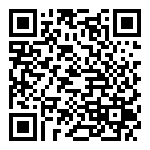Wireless Optimization
无线优化

- Click the one-click start button, and the AP automatically scan the environment for optimal channels. After scanning, click the save optimal results button to save the optimization results.
- 点击一键开局按钮,ap 会自动扫描环境的最优信道,扫描完成点击保存最优结果按钮,保存优化结果。
- AP will automatically scan nearby Wifi information.
- 点击优化中按钮,ap 就会自动扫描附近的 WiFi 信息。
- Configure: Check the view button, it is show the nearby WiFi information.
- 操作:点击查看干扰,即可打开扫描到附近的 WiFi 信息。
- SN: The AP serial number.
- 系列号:ap 序列号
- Online State: Online or Offline.
- 在线状态:离线或者在线
- Optimization status: Display the completion status of nearby WiFi information scanning.
- 优化状态:显示附近 WiFi 信息扫描完成状态
- MAC Address: AP Mac address.
- Mac 地址:ap 的物理 mac 地址
- 2.4g Channel: The 2.4g wireless channel used by the AP.
- 2.4g 信道:ap 所使用的 2.4g 无线信道
- 5.8g Channel: The 5.8g wireless channel used by the AP.
- 5.8g 信道:ap 所使用的 5.8g 无线信道
- 2.4g Noise Floor: 2.4g Wifi Roaming Threshold.
- 2.4g噪底:2.4gWiFi漫游阈值
- 5.8g Noise Floor: 5.8g Wifi Roaming Threshold.
- 5.8g噪底:5.8gWiFi漫游阈值
- 2.4g Interference: The number of nearby 2.4G Wifi.
- 2.4g干扰源:附近的 2.4gWiFi数量
- 5.8g Interference: The number of nearby 5.8G Wifi.
- 5.8g干扰源:附近的 5.8gWiFi数量
作者:todaair01 创建时间:2023-05-22 16:24
最后编辑:todaair01 更新时间:2023-12-13 10:18
最后编辑:todaair01 更新时间:2023-12-13 10:18