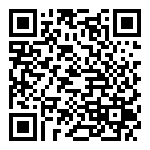Management CPE
管理 CPE
- AUTO Refresh Stopped: Automatically refresh every 10 seconds when enabled.
- 自动刷新:启用后,10 秒自动刷新一次
- View: overview, Wifi view and details view.
- 视图:概况视图、无线视图、详情视图
- Reverse: Deselect the CPE.
- 反选:对已勾选的 CPE 反向选择
- Set Channel: Select the CPE base mode to change the channel for requirement. It is no need to modify the receiver channel.
- 配置信道:勾选基站 CPE,修改需要的信道,不需要修改接收端信道
- Configuration Function: Select the CPE to be modified and modify the wireless transmission power.
- 配置功能:勾选需要修改 CPE,修改无线发射功率
- Restart CPE: Select CPE that needs to be restarted.
- 重启 CPE:勾选需要重启的 CPE,下发重启指令
- Delete CPE: Check to delete the CPE that is not online. If the deleted CPE goes online again, it will be online again.
- 删除 CPE:勾选需要删除的 CPE,删除视图中的 CPE,在线 CPE 会重新上线
- Synchronous Management Password: AC management uniformly modifies the WEN management password of CPE.
- 同步管理密码:AC 管理统一修改 CPE 的 WEN 管理密码
- Refresh: Refresh current page information.
- 刷新:刷新当前页面信息
作者:todaair01 创建时间:2023-05-22 16:28
最后编辑:todaair01 更新时间:2023-12-13 10:18
最后编辑:todaair01 更新时间:2023-12-13 10:18