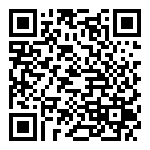UPnP Management
UPnP 管理
UPnP is the acronym for Universal Plug and Play in English, usually translated as Universal Plug and Play. The UPnP function of the router is used to enable LAN computers and intelligent mobile devices to automatically connect to each other through the network, and the connection process does not require user participation.
UPnP 是英语 Universal Plug and Play 的首字母缩写,一般翻译成通用即插即用。路由器 UPnP 功能用于实现局域网计算机和智能移动设备,通过网络自动彼此对等连接,而且连接过程无需用户的参与。
To enable the UPnP function, the router needs to be restarted. Both the SSDP Discovery Service and Universal Plug and Play Device Host services need to be enabled on the Windows operating system. Press win+R to open the run, type: services.msc, and click OK to open the service.
启用 UPnP 功能,需重启路由器。同时在 Windows 操作系统需启用SSDP Discovery Service及 Universal Plug and Play Device Host 两项服务。按下 win+R 打开运行,键入:services.msc 点击确定打开服务。
It is not recommended for ordinary users to enable UPnP function, as it will increase the load on the gateway.
不建议普通用户开启 UPnP 功能,会增加网关的负载
Gateway Enable UPnP Method: Click on Application Center - UPnP Management - Service Configuration.
网关开启 UPnP 方式:点击应用中心——UPnP 管理——服务配置

- UPnP Plug &Play Service: Enable
- UPnP 即插即用服务:开启
- Default Route Setting: Select an outsourced route.
- 默认线路设置:选择外购线路
- Offline Automatic Clearing: Enable.
- 离线自动清理:开启
最后编辑:todaair01 更新时间:2023-12-13 10:18