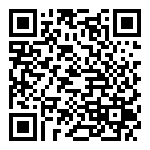14.1 System Maintenance 系统维护
System Information: Display the device name and network mode.
系统信息:显示当前设备名称和上网模式
Reboot: Display the device uptime and start reboot.
重启系统:显示设备运行时间并立即重启
Online Upgrade: Chcek for routing system version ,model and device serial number.(It is recommended to use the manual upgrade method).
在线升级:路由系统版本、型号和设备序列号(建议使用手动升级方式)
Manual Upgrade: Check “+”, select the firmware to upload in the gateway upload backup file.
手动升级:点击“+”,选择正确的固件文件,点击上传,更新网关固件
Upload Backup:
上传备份:
a) Back up the current configuration, download the backup file backup.cfg to the local computer.
a) 备份当前配置,并下载备份文件“backup.cfg”到本地
b) Upload backup file and click”+” ,select backup **.cfg,and click to restore your backup settings.
b) 上传备份,点击“+”,选择备份**.cfg 文件,点击上传,恢复备份
c) Restore to Factory: Restore factory default settings.
c) *恢复出厂设置:恢复出厂的默认设置
最后编辑:todaair01 更新时间:2023-12-13 10:18