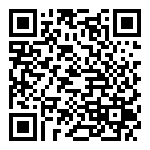14.2.1 access control 访问控制
Enable the remote access function. If it is not enabled, you cannot access the gateway interface through the WAN.
开启远程访问功能,不开启的情况下,不能通过 WAN 访问该网关 WEB 页面

WEB Access: Select allow access to the routing WEB management interface through the external network, so that the gateway can be accessed from the external network port.
Web 访问控制:勾选允许通过外网访问路由 WEB 管理界面,才能从外网口访问到网关。
HTTPS Support: Do not choose.
强制 HTTPS WEB 访问:不勾选
HTTP Port: Default is 80.(Intranet access port).
HTTP 访问端口:默认 80 (内网访问端口)
HTTPS Port: Default is 443.(Intranet access port).
HTTPS 访问端口:默认 443 (内网访问端口)
HTTP Port for WAN: Default is 800, such as http://10.10.10.123:800.
外网 HTTP 访问端口 :默认800 ,则为外网地址加英文 “ : ” 加800,如http://10.10.10.123: 800
HTTPS Port for WAN: Default is 4430, such as https://10.10.10.1123: 4430.
外网 HTTPS 访问端口:默认4430 ,则为外网地址加英文 “ :”加4430,https://10.10.10.1123: 4430
最后编辑:todaair01 更新时间:2023-12-13 10:18