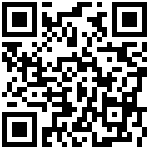Instructions for Using the Bridge in the APP
- Please scan the QR code below to download the Todaair APP and register to log in.

- Bridge Preparation : The bridge connects to the external network.
• Dynamic IP: The bridge connects to the network and acquires an IP address that is accessible to the Internet. - Static IP: Use the IP Settings in Section 2 (Network Configuration) to set the static IP address for Internet access.
In the project page of the mobile APP, create a new project, add the device, and scan the SN code of the fuselage. Finally add the switch to the item.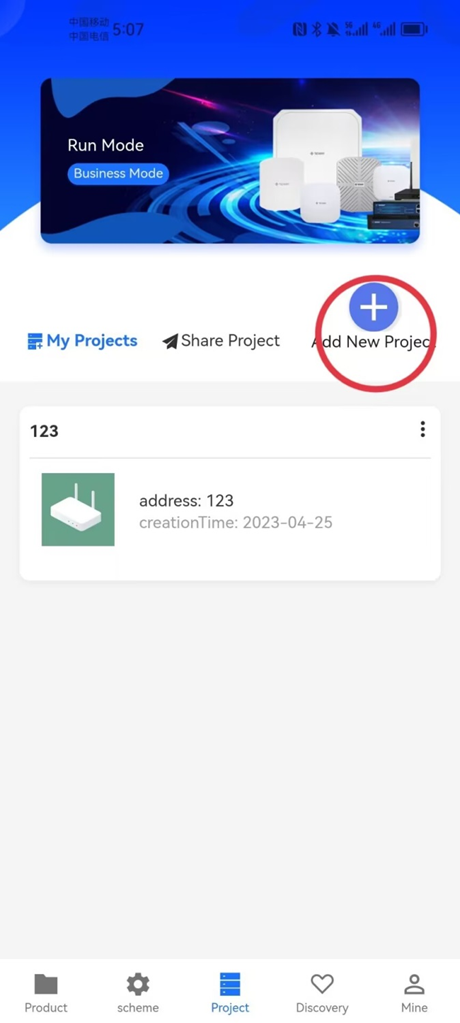
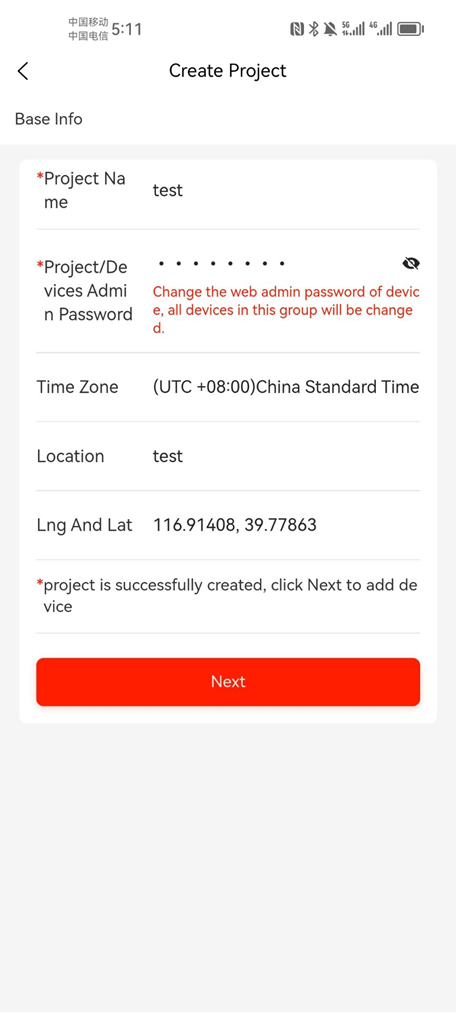
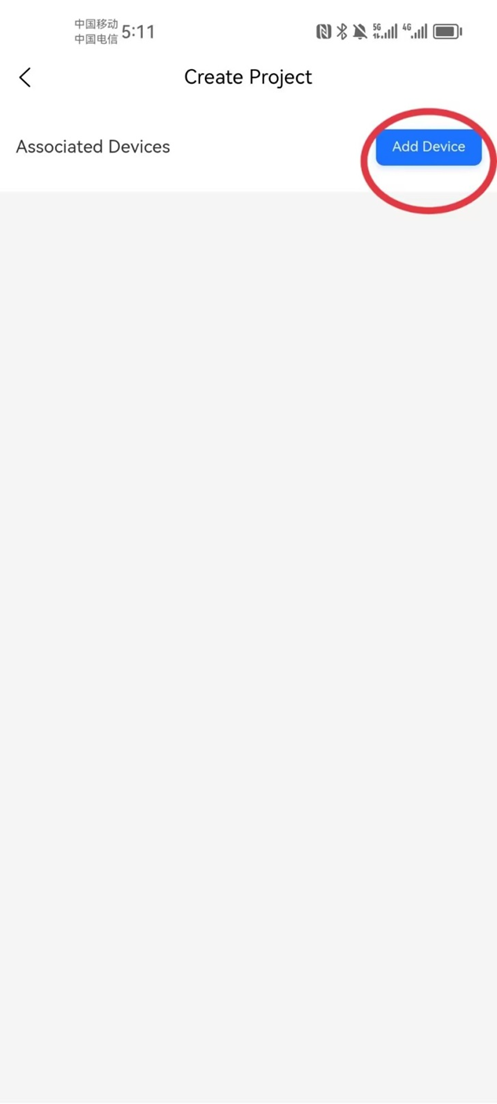

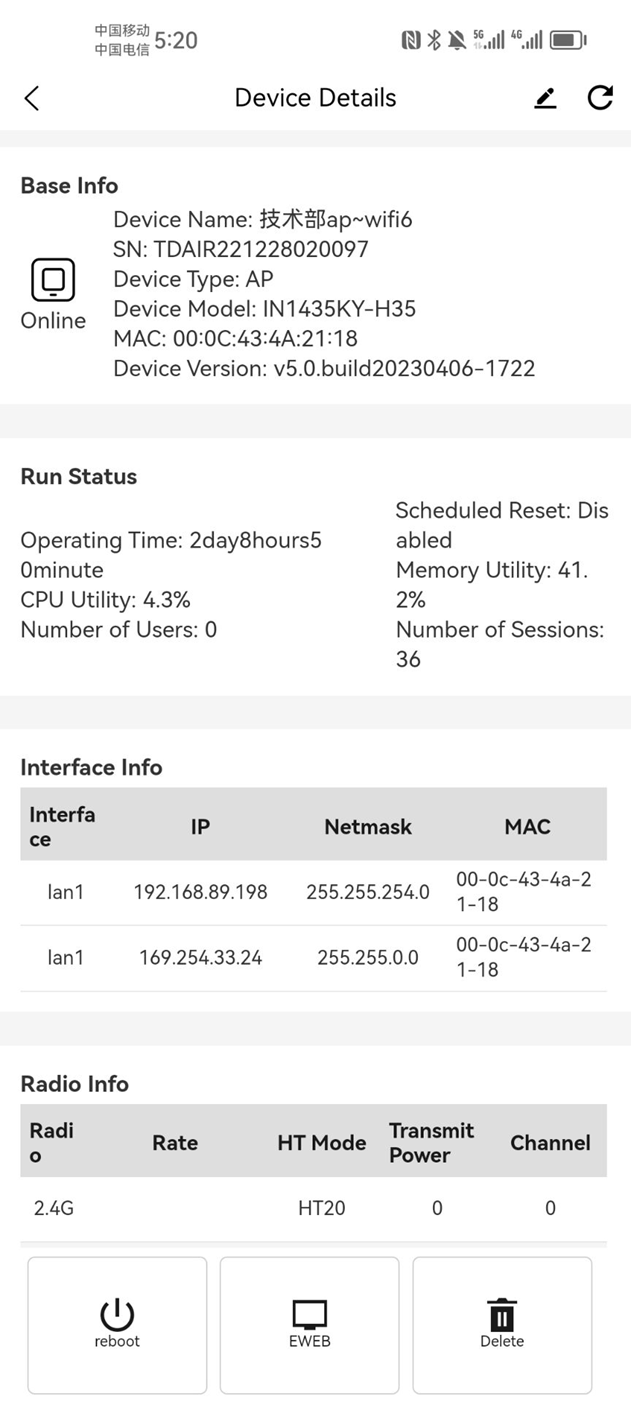
作者:todaair01 创建时间:2023-04-28 09:12
最后编辑:todaair01 更新时间:2023-08-30 10:34
最后编辑:todaair01 更新时间:2023-08-30 10:34