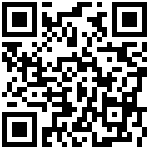Log in to the Bridge WEB Management Page
- IP Address Setting
According to the dialing code of the bridge, set the computer to connect to multiple IP addresses locally:
• 172.18.X.X
• 172.19.X.X
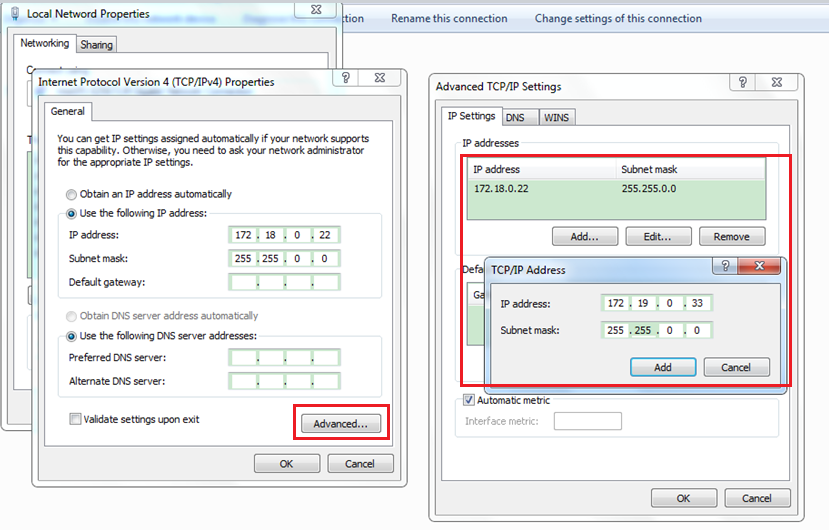
Subnet Mask :255.255.0.0
WEB Login of the Bridge
Dial by Bridge Default
As shown in the figure below

**Enter the bridge’s IP address to access the page. It is recommended to use Google, Edge browser.
- 300Mbps 5.8G Bridge IP Address:172.18.0.2
- 900Mbps 5.8G Bridge IP Address:172.19.0.2
- The default password is admin.
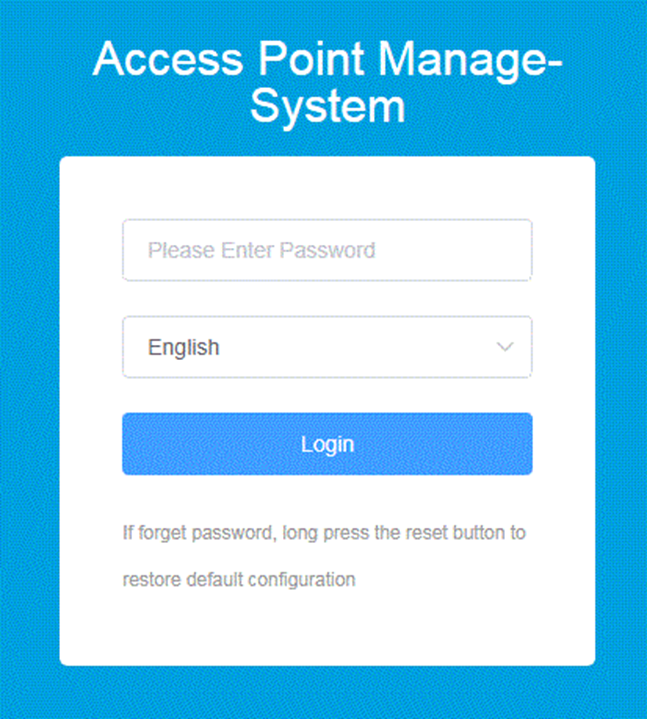
作者:todaair01 创建时间:2023-04-28 09:13
最后编辑:todaair01 更新时间:2023-08-30 10:34
最后编辑:todaair01 更新时间:2023-08-30 10:34