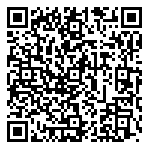5G Device Wireless Settings:
1.On/Off the default mode, On/Off the setup mode
2.Default Mode: Factory Default pairing completed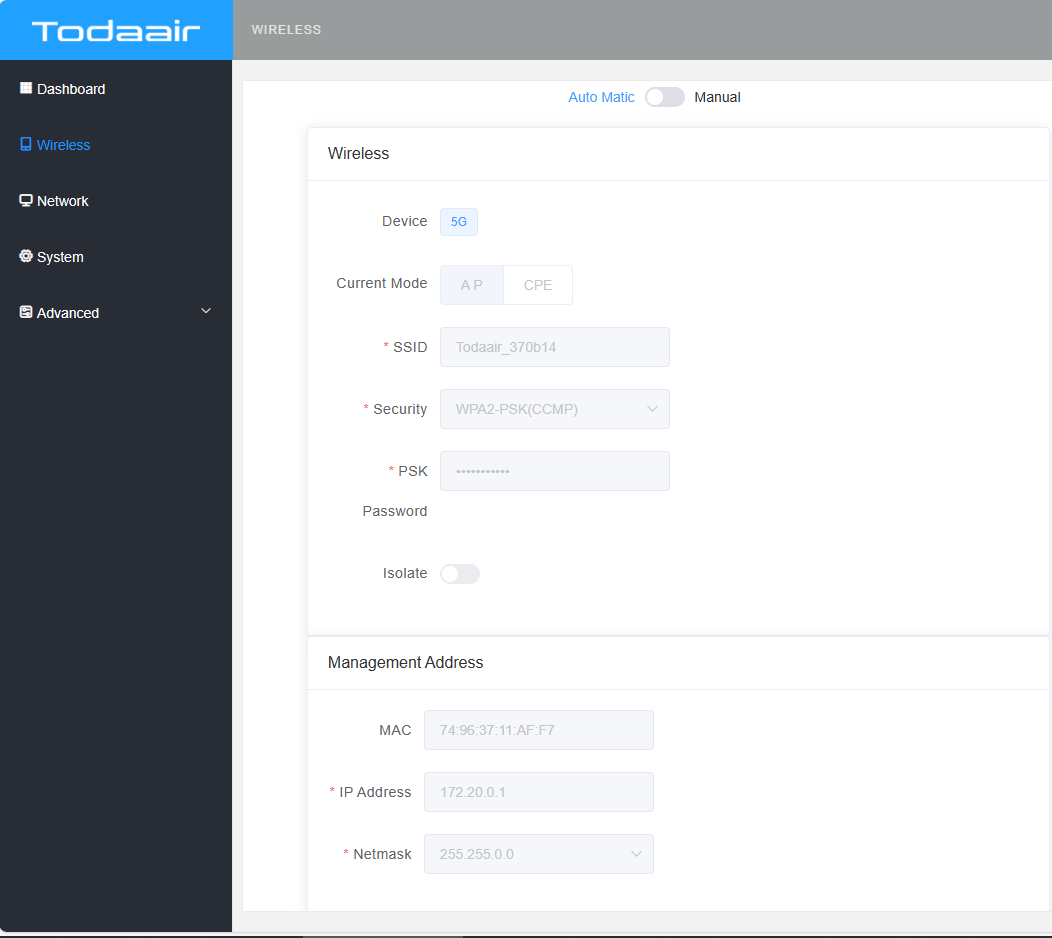
3.Setup Mode: Turn on the setup mode when use point to mutilpoint pairing and physical setting the wireless name of the AP. Setting the CPE and searching the name of the AP physically.
4.Operating Mode:AP and CPE, AP is sending transmitter, CPE is receiver
- Wireless Name: Set the wireless name
6.Encryption Method: Set the encryption method
7.Wireless Password: Set the wireless password
8.Terminal Isolation: On/Off the terminal isolation
- Application: Click to applicate the configuration of the current page
10.Manage Address: The IP address of CPE can be changed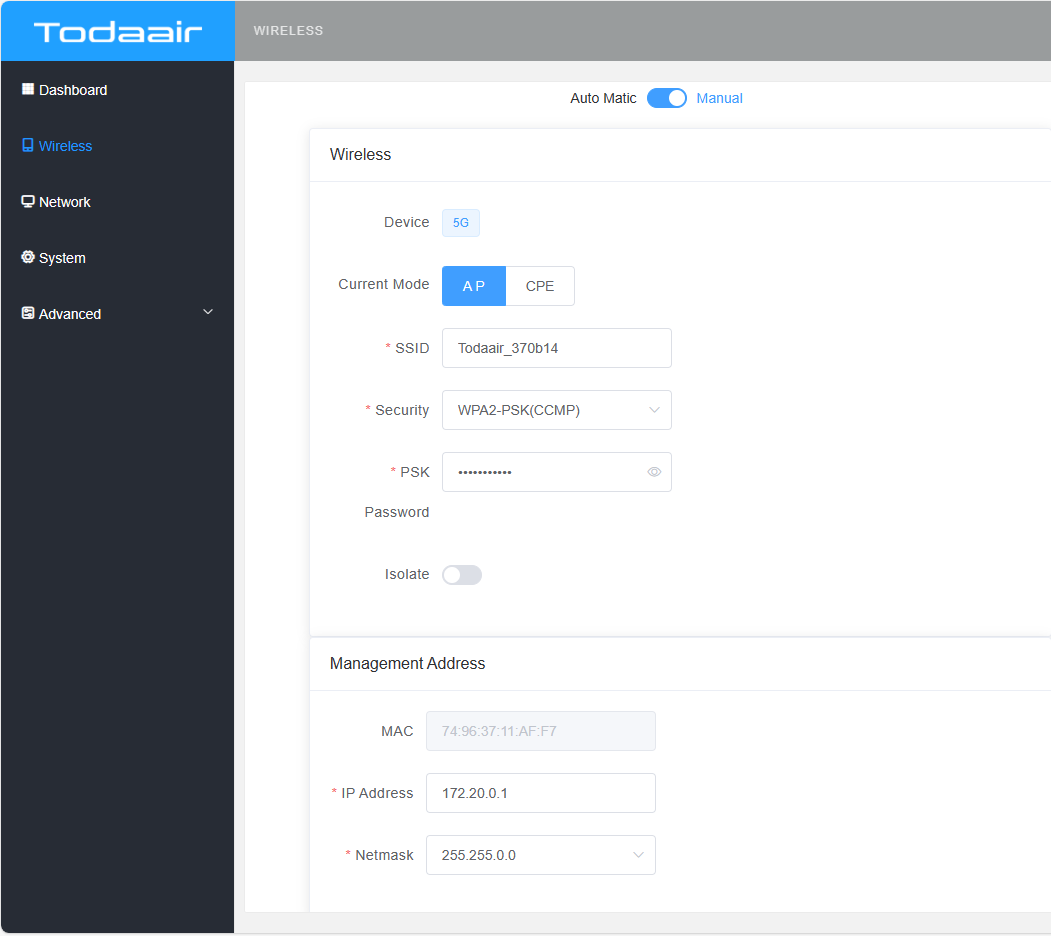
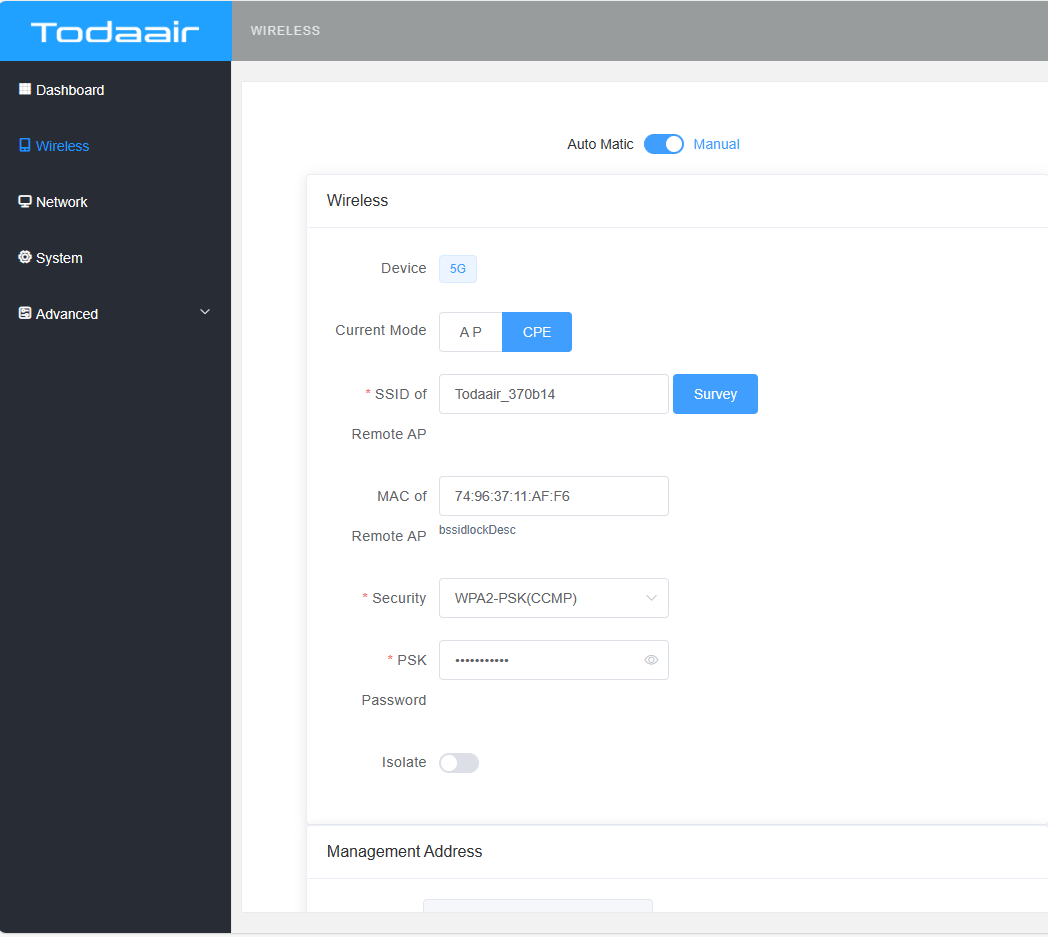
作者:todaair01 创建时间:2023-04-28 09:15
最后编辑:todaair01 更新时间:2024-01-08 14:00
最后编辑:todaair01 更新时间:2024-01-08 14:00