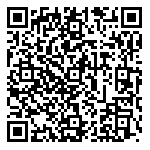Instructions for Using the Bridge in the APP 网桥在APP的使用说明
- Please scan the QR code below to download the Todaair APP and register to log in. 请扫描下图二维码下载拓达易网管APP,并注册登陆。

- Bridge Preparation : The bridge connects to the external network. 网桥准备工作:网桥连接外网
• Dynamic IP: The bridge connects to the network and acquires an IP address that is accessible to the Internet. 动态IP:网桥连接网络,获取可上网的IP地址。
• 静态IP:网桥按第三节(网络配置)中的IP设置,设置可上网的静态IP地址。 - Static IP: Use the IP Settings in Section 3 (Network Configuration) to set the static IP address for Internet access.
手机APP在项目页中,新建项目,添加设备,并扫描机身的SN码,添加交换机到项目中
In the project page of the mobile APP, create a new project, add the device, and scan the SN code of the fuselage. Finally add the switch to the item.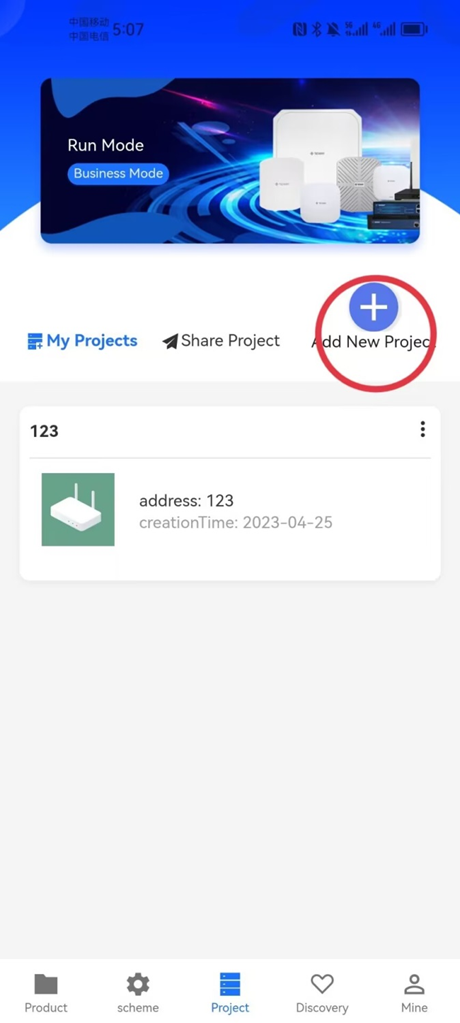
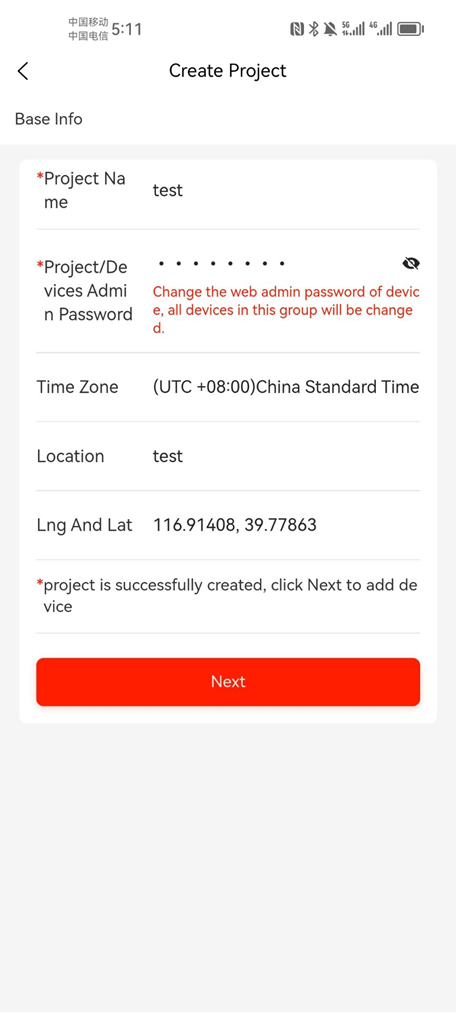
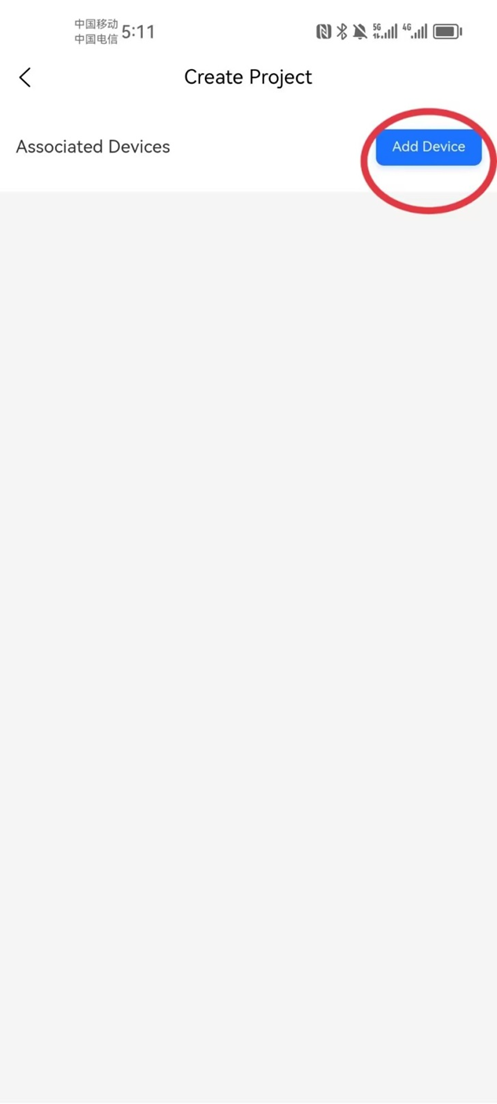

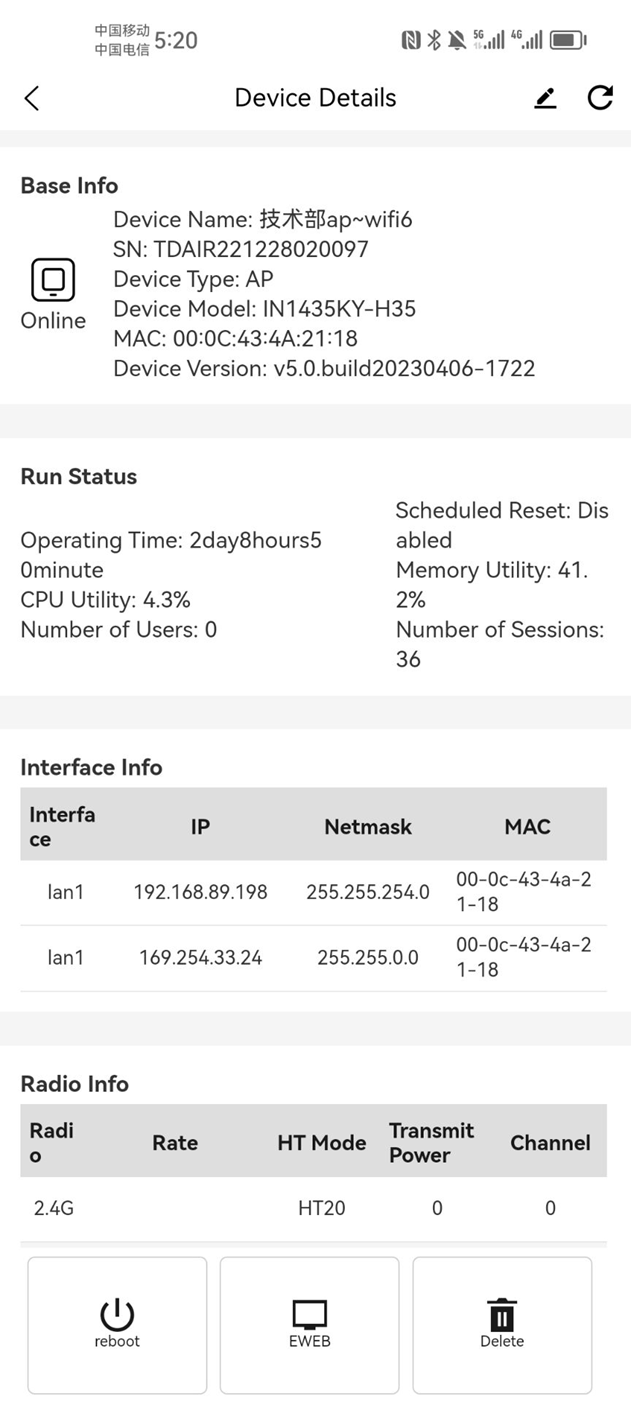
作者:todaair01 创建时间:2023-04-28 09:12
最后编辑:todaair01 更新时间:2024-06-06 11:15
最后编辑:todaair01 更新时间:2024-06-06 11:15