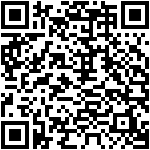Log in to the Bridge WEB Management Page 登陆网桥的WEB管理页面
- IP Address Setting IP地址的设置
According to the dialing code of the bridge, set the computer to connect to multiple IP addresses locally: 根据网桥的拨码设置电脑本地连接多个IP地址:
• 172.18.X.X
• 172.19.X.X
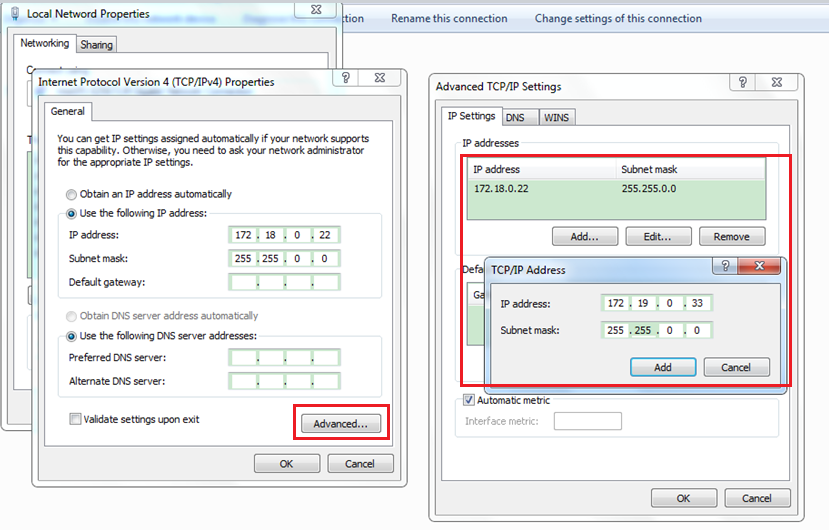
Subnet Mask 子网掩码:255.255.0.0
WEB Login of the Bridge 网桥的WEB登陆
Dial by Bridge Default 按网桥默认拨码
As shown in the figure below 如下图所示

Enter the bridge’s IP address to access the page. It is recommended to use Google, Edge browser. 浏览器输入网桥的IP地址进入页面,建议使用谷歌、Edge浏览器
- 300Mbps 5.8G Bridge IP Address:172.18.0.2 300Mbps 5.8G网桥IP地址:172.18.0.2
- 900Mbps 5.8G Bridge IP Address:172.19.0.2 900Mbps 5.8G网桥IP地址:172.19.0.2
- The default password is admin. 默认密码是admin
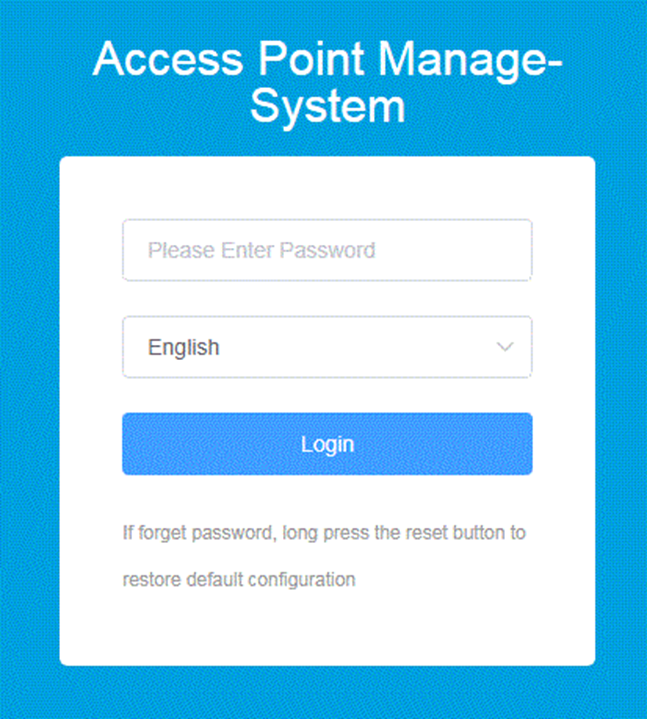
作者:todaair01 创建时间:2023-04-28 09:13
最后编辑:todaair01 更新时间:2023-07-29 12:09
最后编辑:todaair01 更新时间:2023-07-29 12:09